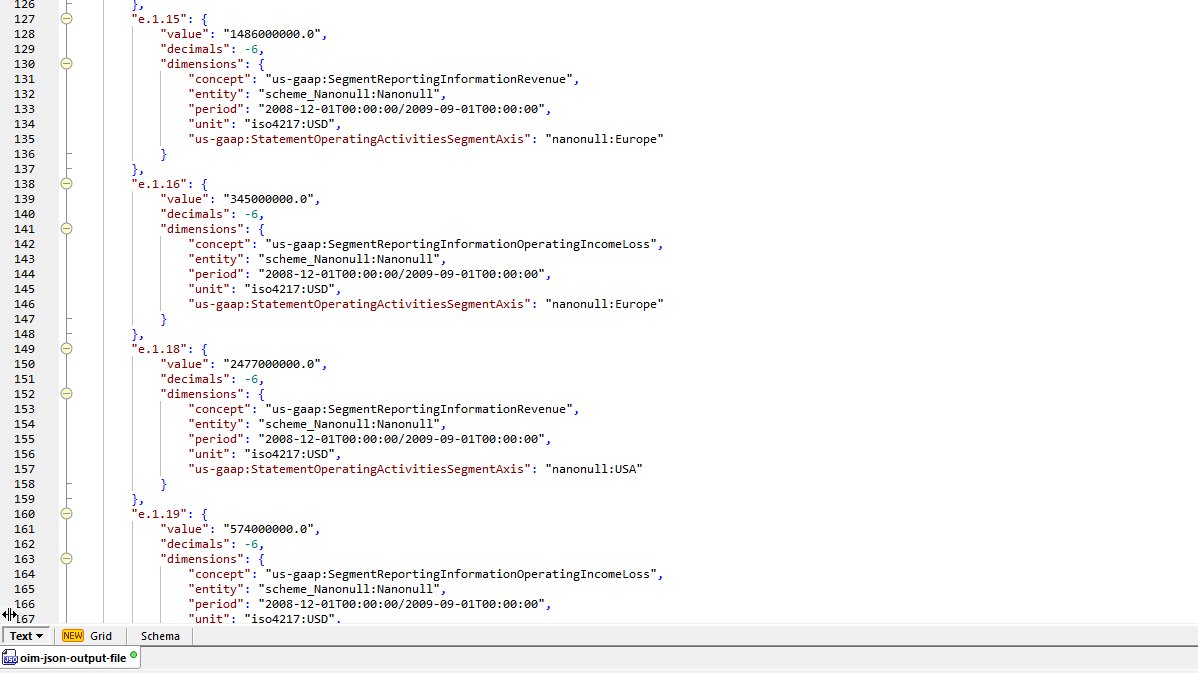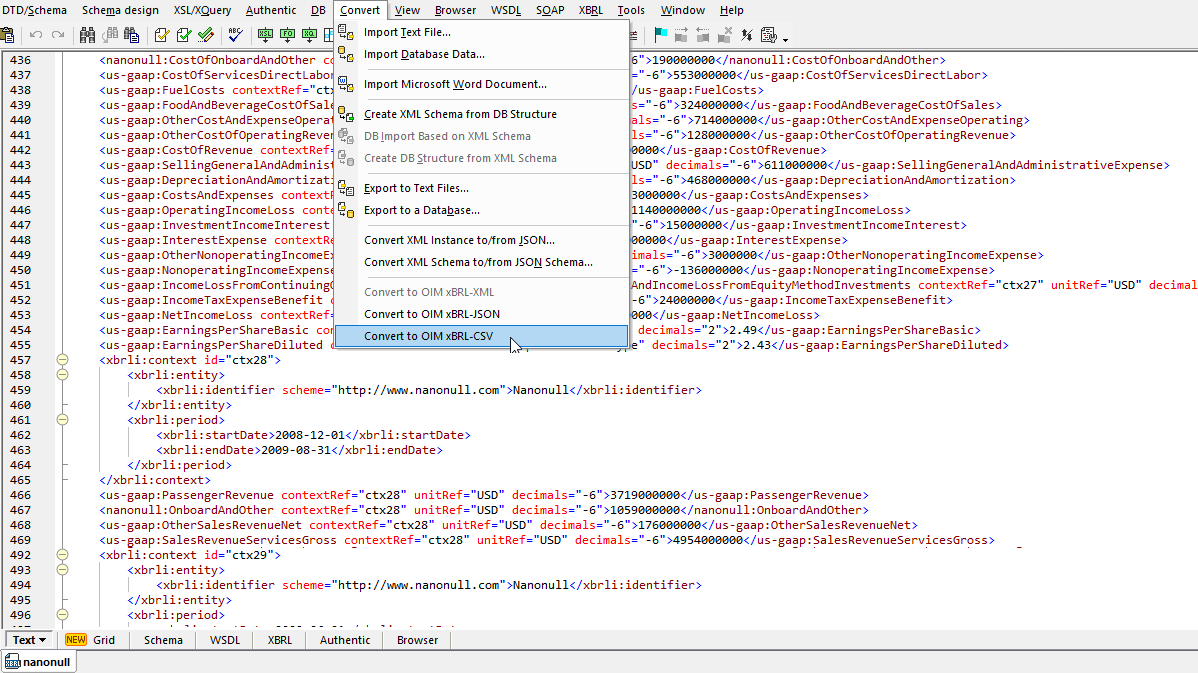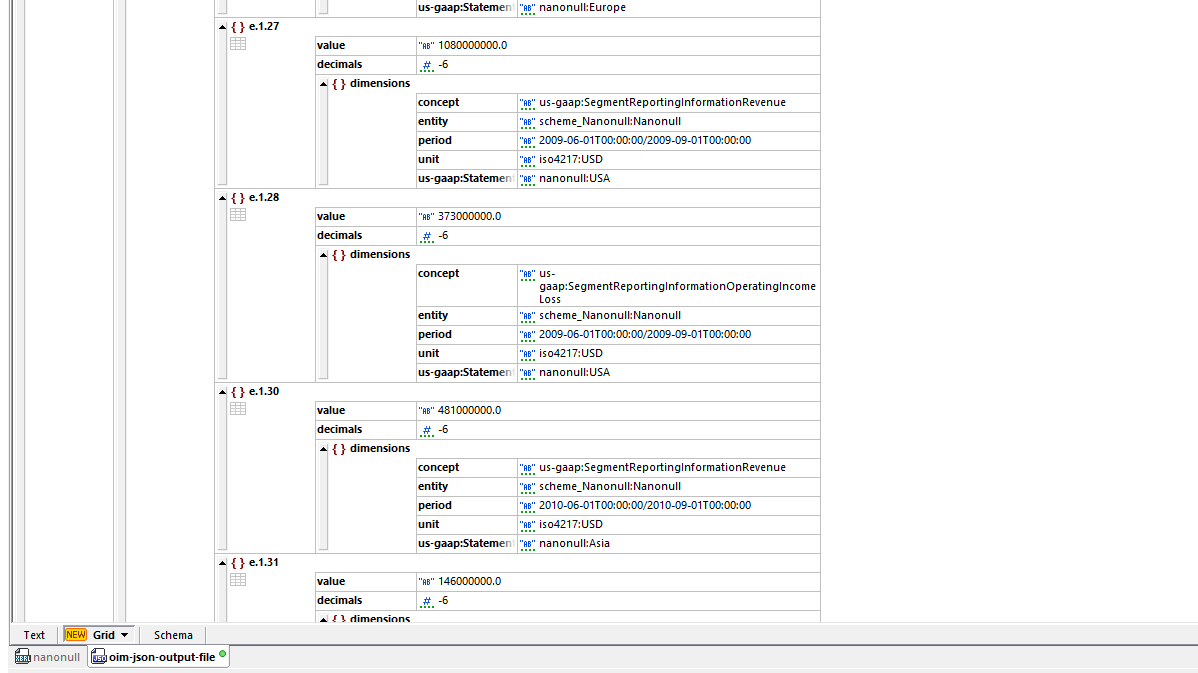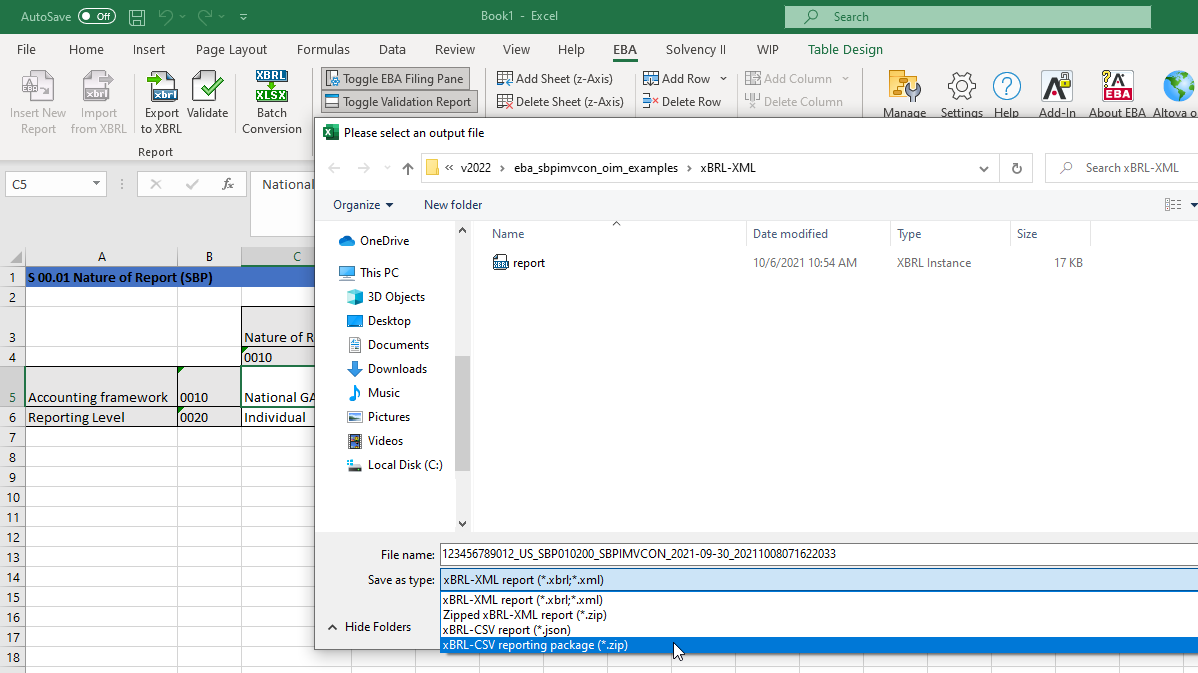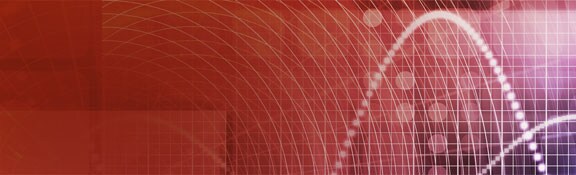
OIM (Open Informational Model) for XBRL
Learn about OIM and Altova OIM tools for XBRL
Learn about OIM and Altova OIM tools for XBRL
The Open Information Model (OIM) 1.0 is a new standard created by XBRL International in an effort to simplify working with XBRL data. Though XBRL provides an efficient, standards-based representation of business report data, such data is often originally generated, stored, and/or consumed in other formats.
The OIM provides a model for easily transforming XBRL data between XML and other popular formats including CSV and JSON. This way, organizations can take advantage of the functionality of XBRL and at the same time have XBRL documents written in the format(s) most convenient for them.
The OIM provides new and simpler ways to work with XBRL data to help organizations more easily realize the benefits of XBRL. OIM is an abstraction layer that decouples XBRL from the underlying XML syntax. The OIM instead defines the semantics of a digital report in a generalized form. It also provides a mechanism for mappings to JSON and CSV formats for XBRL data, with the potential for additional formats to be supported in the future.
XBRL International outlines the uses of each type of OIM as follows:
Below is an example of XBRL data in JSON format. The xBRL-JSON was converted from an XML-based XBRL report:
The OIM is not meant to replace the existing XBRL 2.1 specifications; rather, it offers an alternative approach to understanding and working with XBRL. Adoption of the OIM means organizations can express the same things using different formats, as required. XBRL International notes, “It means that the XBRL standard is technology independent.”
To fully realize the benefits of the OIM, developers need tools that provide validation of OIM data and easy transformation between xBRL-CSV, xBRL-JSON, and xBRL-XML. Altova’s line of XBRL Certified Software products are among the very first to support this promising new standard.
XMLSpy offers complete XBRL and XBRL taxonomy development tools as well as full support for the OIM. Specific OIM tools include:
Even if you’re not using XMLSpy as an XBRL development tool, you can open an XBRL report in any of the supported OIM formats to, for instance, convert XML-based XBRL to JSON or CSV as shown below.
When you’re working with xBRL-JSON, you have the option to view the JSON in a text editor or take advantage of JSON Grid View in XMLSpy to view and navigate the JSON XBRL data in a user-friendly way:
RaptorXML+XBRL Server is a hyper-fast XBRL validator and processing engine.
For high volume validation of OIM XML, CSV, and/or JSON files, as well as automated generation of the different OIM output formats, RaptorXML Server is a great option.
Awarded the XBRL Certified Software designation by XBRL International, RaptorXML Server is a high-performance validation and processing server software with specialized support for XBRL taxonomies and instance files, as well as XBRL Dimensions, XBRL Formula, XBRL Table Linkbase, and XULE.
Available for all server platforms, RaptorXML takes advantage of today’s ubiquitous multi-CPU computers to deliver the fastest, most standards-conformant XBRL processing on the market. Now, RaptorXML Server is also one of the first XBRL validation engines in the industry to support OIM.
For customers working with EBA (European Banking Authority) reports, which are mandated to be submitted in XBRL, it can be useful to have the option of outputting EBA XBRL to more user-friendly formats, including Excel or CSV.
Altova created the EBA XBRL Add-in for Excel to make it easy to build EBA XBRL reports in Excel using familiar templates. The add-in also gives you the option to convert existing EBX XBRL reports to Excel.
Now, OIM support in the add-in also gives customers the option of exporting reports built in Excel directly to EBA-conformant xBRL-CSV.
You may also import existing xBRL-XML, xBRL-JSON and xBRL-CSV EBA reports into Excel.
Options allow for one-off conversions well as batch import/export of OIM XBRL formats. With the addition of OIM support, this convenient, user-friendly tool for working with EBA XBRL is now even more useful.