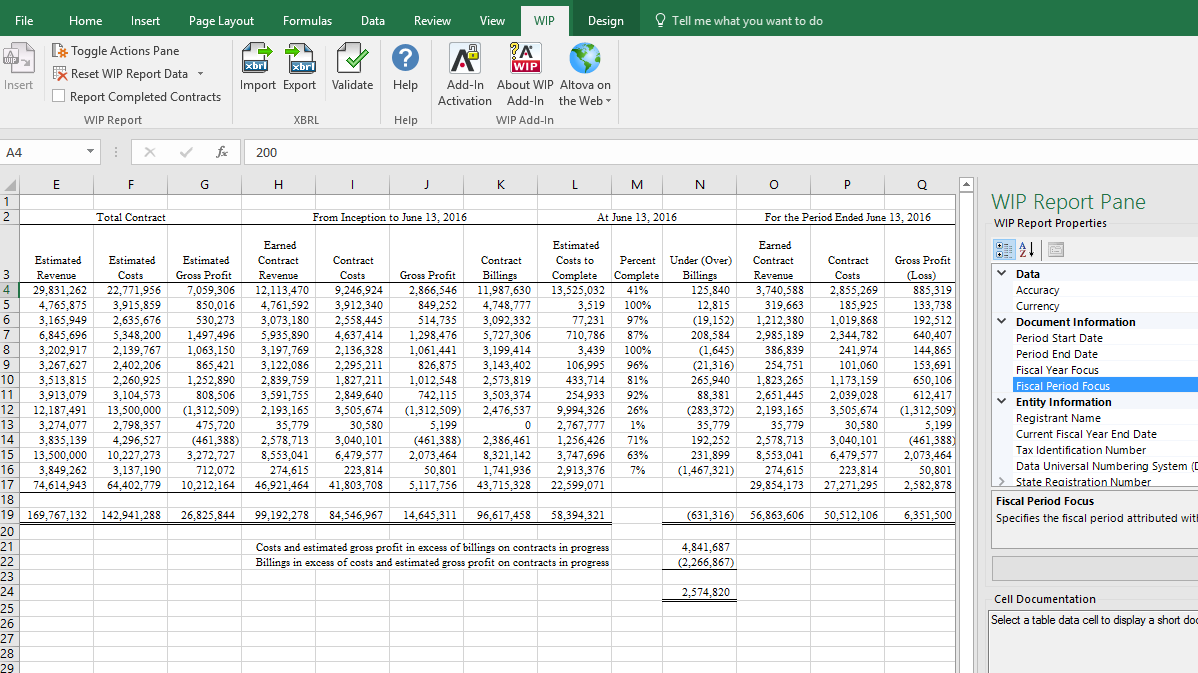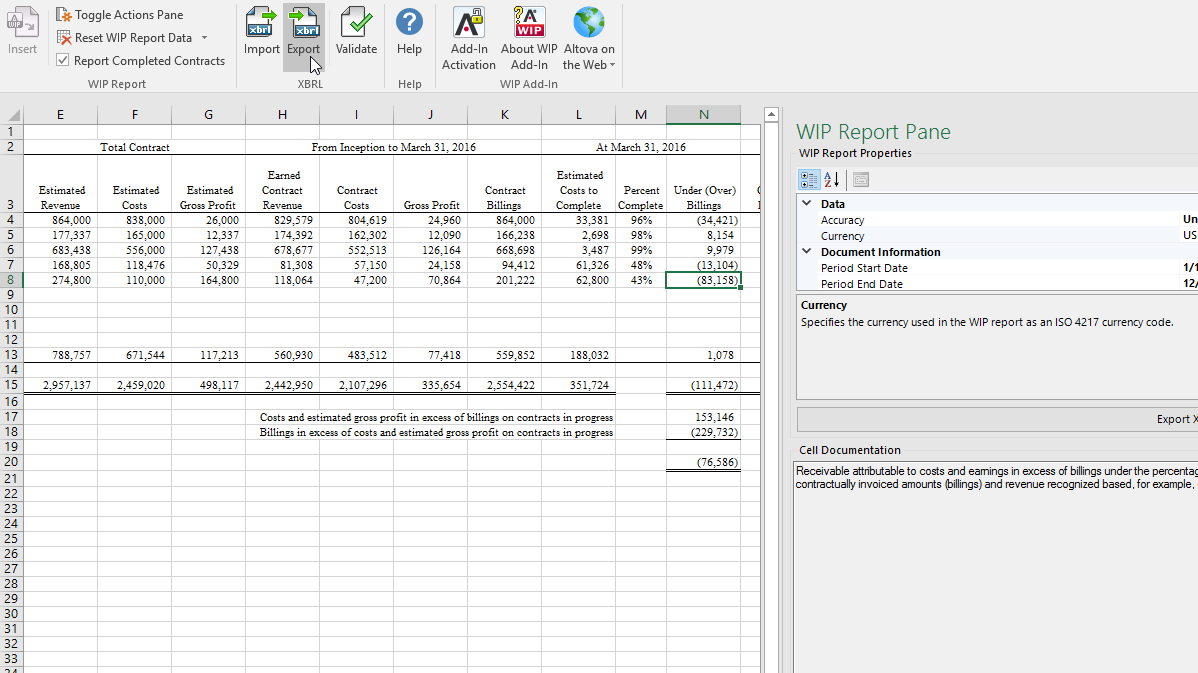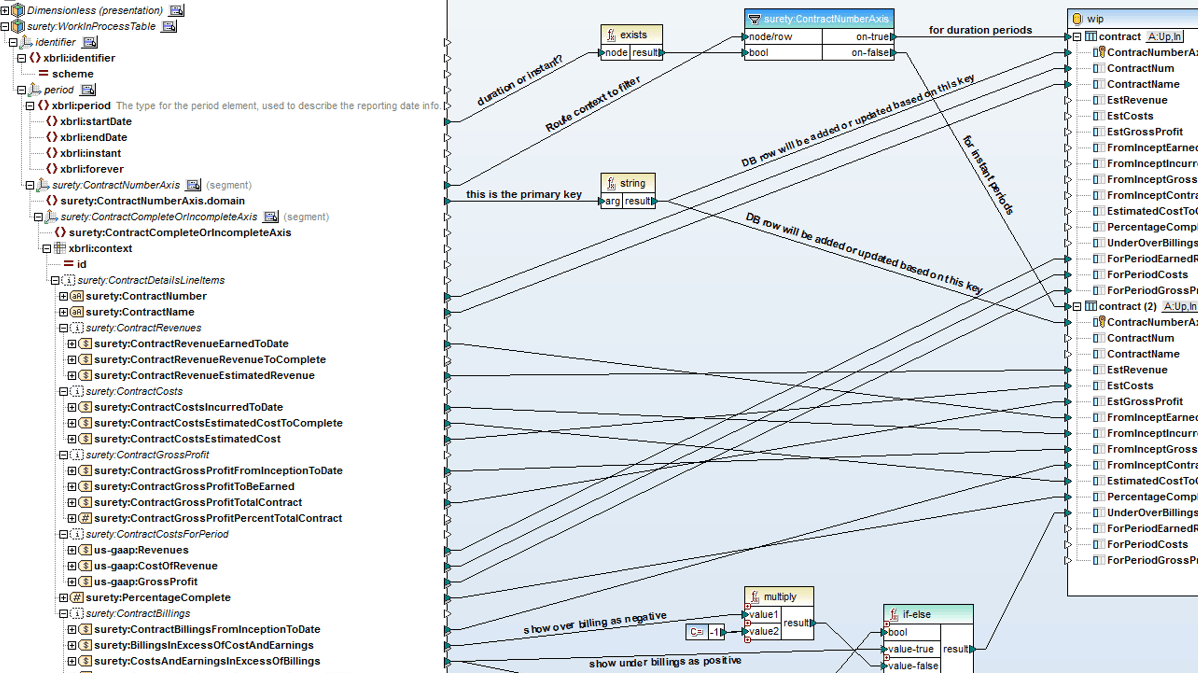The reach of the eXtensible Business Reporting Language (XBRL) is rapidly expanding beyond financial reporting requirements to provide the advantages of standardized data submission across verticals. One recent development is the Work in Process XBRL Taxonomy, which was created by XBRL.US for the surety industry. By defining a standardized format for the submission of WIP reports, which contractors are required to submit to sureties each quarter, the taxonomy helps save time and increase accuracy while enabling new opportunities for data analysis and decision making.
Altova provides easy-to-use XBRL tools for contractors creating WIP reports, as well as for sureties and underwriters consuming and analyzing the WIP XBRL.
The Altova Work in Process (WIP) XBRL add-in for Excel lets you generate WIP reports in XBRL quickly and easily.
The Altova Work in Process (WIP) XBRL add-in for Excel makes it easy for contractors to submit WIP reports to sureties in a valid XBRL format – simply by entering the information into a spreadsheet in Excel.

The Altova Work in Process (WIP) XBRL add-in for Excel lets you generate WIP reports in XBRL quickly and easily.
The Altova Work in Process (WIP) XBRL add-in for Excel makes it easy for contractors to submit WIP reports to sureties in a valid XBRL format – simply by entering the information into a spreadsheet in Excel.
With a built-in toolbar ribbon and Document Actions pane, the add-in provides all the guidance you'll need to quickly build reports in Excel for submitting WIP XBRL reports to sureties and other stakeholders.
After installing the plug-in once, your Excel installation will include a feature-rich WIP report template with preset rows and columns, as well as a helpful Document Actions entry-helper pane to guide you while entering your WIP report.
Contractors can now easily build WIP XBRL reports directly in Excel, with helpful features including:
The add-in also enables easy re-use of WIP data: the information you put into the WIP XBRL template can come from existing spreadsheets via Excel formulas. Or, you can use this spreadsheet to replace your previous tracking spreadsheets, and you can simply update the information on a quarterly basis going forward.
Once your report is complete in Excel, simply click the Export XBRL button, and the add-in will generate a valid WIP XBRL document for submission to sureties. No technical XBRL expertise is required to get your data into a valid XBRL format according to the WIP Taxonomy!
It's just as simple to import existing WIP XBRL reports into Excel for easy analysis. Click the Import XBRL button in the WIP ribbon and browse to select the XBRL instance file you wish to import. Once the data is in Excel, it's easy to view, understand, and/or re-use.
Please note: The add-in requires Excel 2010, 2013 or 2016. It is not compatible with prior versions.
It's easy to get started with the Altova Work in Process (WIP) XBRL add-in for Excel. Simply download the software and install it to begin your free, 30-day trial.

Once WIP data is in the standard XBRL format, it’s easy for sureties and underwriters to map it to an in-house database for storage and further analysis using MapForce, Altova’s graphical data mapping tool.
Drag and drop to map fields visually, and add functions to filter, process, and calculate data. Once your MapForce data mapping project is created, it can be applied to any XBRL WIP document(s), either using MapForce directly or automated via MapForce Server.
Learn more about using MapForce for XBRL WIP mapping in this presentation.
When more control or more advanced programming logic is desired, or for large volumes of XBRL WIP reports, XBRL WIP documents can be analyzed and processed by RaptorXML+XBRL Server, and data can be extracted to a database server via Python scripts.
RaptorXML+XBRL Server is an XBRL processing engine that is focused on high-speed and parallel processing on modern, multi-core CPUs to achieve advanced throughput for XBRL validation.
Yes, it is possible to generate WIP XBRL reports if you're not experienced with working with XBRL!
Tools like Altova's WIP XML add-in for Excel let you enter your WIP data in a familiar Excel spreadsheet using a template that guides you through the process. The add-in bridges the gap between the familiar Excel spreadsheet environment and the standardized XBRL format required by surety companies and regulators.
Once you enter your WIP data in the straightforward template, the add-in automatically generate valid WIP XML files ready for submission.
Yes! When you create a new report using the WIP tab in the Excel ribbon, the add-in opens a familiar-looking template for entering contract names, revenues, costs, and other required data. The WIP Report filing pane guides you through entering related data like the reporting period, tax identification number, and so on. Once you're finished, you can validate your report and click Export to XBRL to generate the document for filing.
Yes! To analyze an existing WIP report without needing to understand the complicated XBRL syntax, you can import it in the Altova WIP XBRL add-in to view it in the familiar Excel table structure.