Connecting to the LocalServer
When you install SchemaAgent Client, both the client and the LocalServer are installed. For the scope of this tutorial, you will establish a connection to the LocalServer (as opposed to a server on the local network).
To connect to the LocalServer:
1.Do one of the following:
•Double-click the SchemaAgent icon on your desktop.
•Click Start  and start typing "SchemaAgent" to access the program's shortcut.
and start typing "SchemaAgent" to access the program's shortcut.
•If the program is already running, select the menu option Extras | Connect to server or click the Connect to Server  toolbar button from the Extras toolbar. The Connect to SchemaAgent Server dialog box appears.
toolbar button from the Extras toolbar. The Connect to SchemaAgent Server dialog box appears.
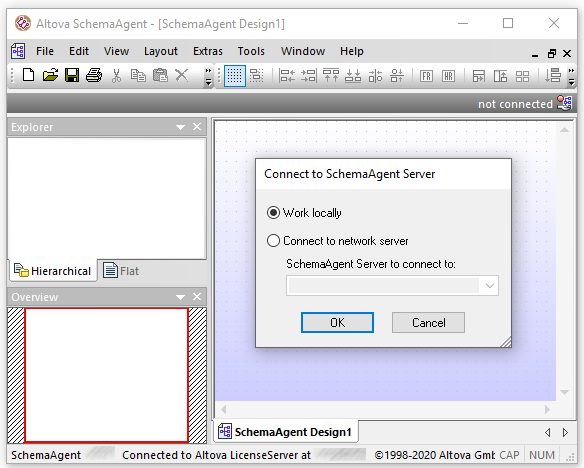
2.Choose Work locally and click OK.