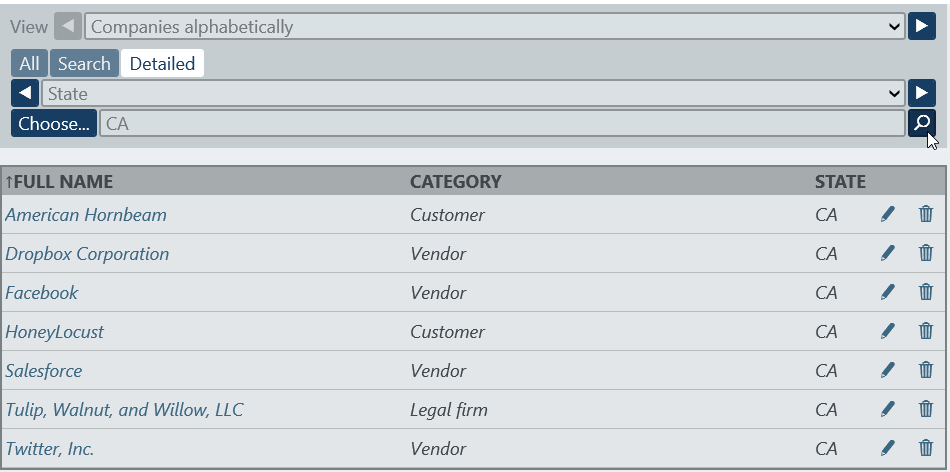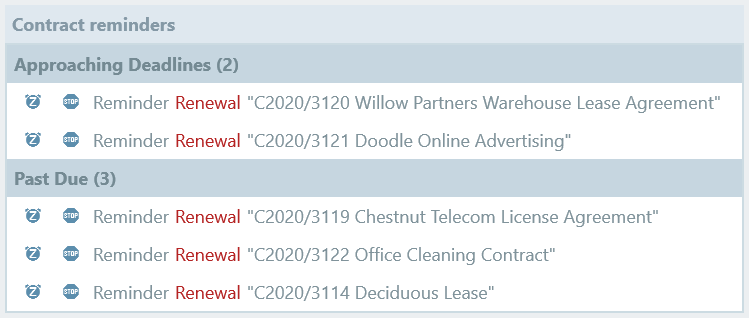RecordsManager includes several user-friendly features that help guide end-users during data entry. These include:
- Validation of data values entered
- Validation of the format of data entered
- Editing hints
- Predefined form value options
- Option for pre-filled fields (e.g., date, auto-incremented ID number, etc.)
- Scripts that update other fields based on the current entry
To help users enter valid information, the administrator can provide hints on a per-field or per-record level. Editing hints are displayed in empty fields, as shown below in the Title field.
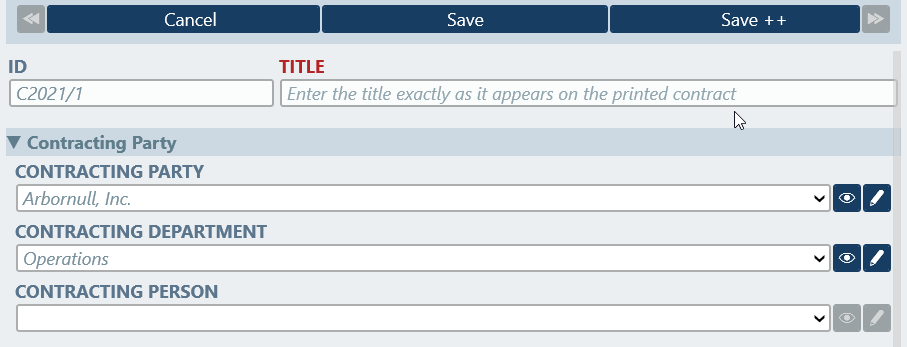
The RecordsManager administrator can define granular validation rules on a per-field level to ensure that users enter valid data. Each field can have one or more validation checks. There are two levels of severity for validation flags:
- Errors: record cannot be saved in current state
- Warning: user receives a warning but can still save record if desired
Rules are entered via XPath, and each may include a custom warning message or hint to guide the end user:
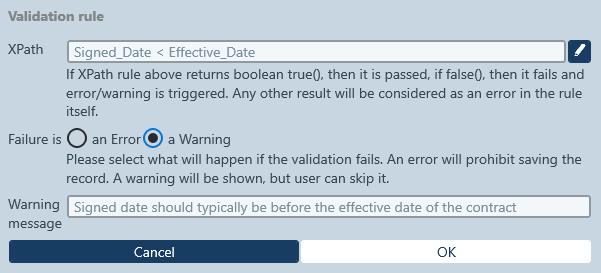
This is how a validation warning looks to the end user:

RecordsManager also contains a pre-defined validation check for email fields.
The system administrator can configure per-field validation and per-data container where multiple fields are validated against each other, helping end users every step of the way.
Providing users with a list of acceptable values to select during data entry makes it easy for users and helps ensure valid data is entered.
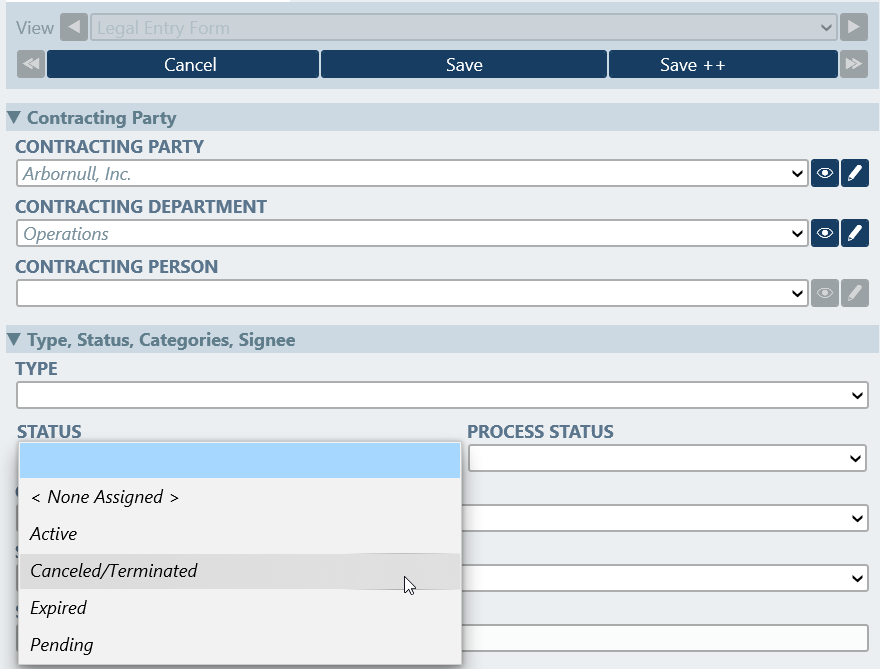
The list of values can be entered manually by the administrator, imported from a CSV or XML file, or imported from data that has been already entered by users in the same field.
The list can be sorted automatically, for instance to show the most recently used values at the top of the list for quicker data entry. The administrator has full control over whether single or multiple values can be chosen by the end user, and whether the user is allowed to extend the list on the fly when entering data. The admin can even choose which user groups can see which part of this list, if not all values are allowed for use by all users.