Statistics
The Date Line Time in UTC setting (screenshot below) defines the moment (in UTC) when FlowForce Server considers a new statistics day to begin.
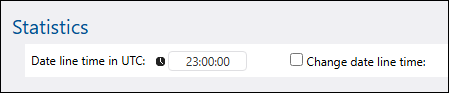
The setting has the following characteristics:
•It is always in UTC and does not shift with daylight saving time.
•After the specified time, all new statistics (such as the number of executed jobs) are recorded under the next day.
•This setting helps ensure that statistics reflect how work is actually distributed across your organization’s daily schedule, rather than being split automatically at midnight.
By default, a new day for statistics begins at 23:00 UTC. However, depending on when your jobs run, you may want to adjust this time:
•If FlowForce Server runs mostly during business hours, set the date line time during the night, when no jobs are running. This keeps all daytime jobs grouped together within a single statistics day.
•If FlowForce processes jobs overnight, set the date line time later in the evening or early morning. This way, jobs that started late but continued past midnight are still counted in the same statistics day. For example, if jobs typically run until 04:00 UTC, setting the date line time to 05:00 UTC ensures all those jobs are recorded for the same day, instead of being split across two days.