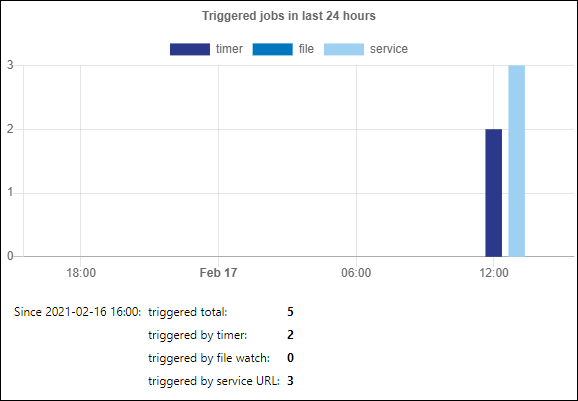Detailed Statistics
The Detailed Statistics page shows two types of charts: (i) execution-outcome charts and (ii) trigger-type charts. The three charts in each set cover the following time periods: the last 30 days, the last 24 hours, and the last 60 minutes. For more details, see the subsections below. To access the Detailed Statistics page, click Show more statistics on the Home page.
More details about chart data
When you move the mouse over a specific bar, a tooltip appears with detailed information about the respective time period. To find a particular piece of information in a chart, you can navigate directly from the chart to the Log View page. To do this, click on the bar of interest in any of the charts. This opens the Log View page, with the log pre-filtered for the given minute, hour, or day.
Note: There may be slight discrepancies between the statistics in charts and the exact log details tracked by the FlowForce log.
Execution-outcome charts
The execution outcome of a job instance can be one of the following: success, failure, or interrupted (see below).
•Success: Indicates that the execution of a job instance is successful.
•Failure: Indicates that the job instance has failed during execution (e.g., an error has occurred because of an non-existent path).
•Interrupted: Indicates that the job instance has been interrupted (e.g., because of hardware or server failure).
The charts below illustrate the execution outcome for the past 24 hours. Chart 1 reports five job instances, among which one job was successfully executed, and four jobs failed during the execution.
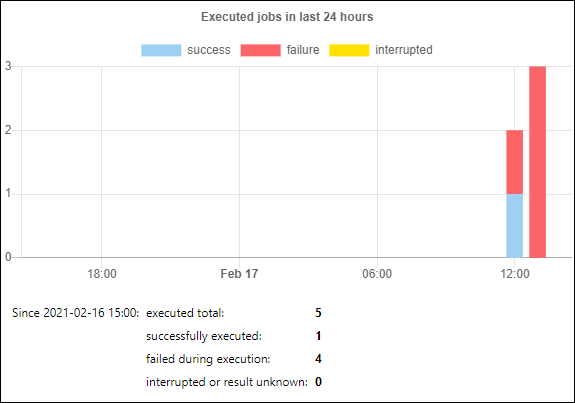
Chart 1. Executed jobs in last 24 hours
You can switch off any dataset by clicking its label. Chart 2 shows that the success dataset has been excluded from the report.
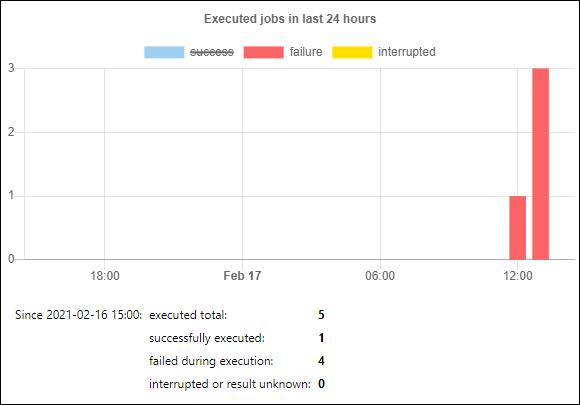
Chart 2. Success switched off
Trigger-type charts
Trigger-type charts show execution statistics by trigger type (see below).
•Timer: The job instance fires when it is programmed to run at a specific time. For details, see Timers.
•File: The job instance fires when an HTTP or file system change occurs (e.g, when a new file is added to a directory). See File System Triggers and HTTP Triggers.
•Service: The job instance fires when a program or a user calls the Web service associated with that job. See Jobs as Web Services.
The chart below shows five job instances that have fired in the last 24 hours. Two job instances were triggered by timers, and the other three were triggered by Web service calls.