Fonts
The Fonts section of the Options dialog box lets you configure color and font settings of different parts of SQL statements. Use the drop-down list below the heading of the dialog page to switch between Text Editor and Result View settings.
Text Editor Font
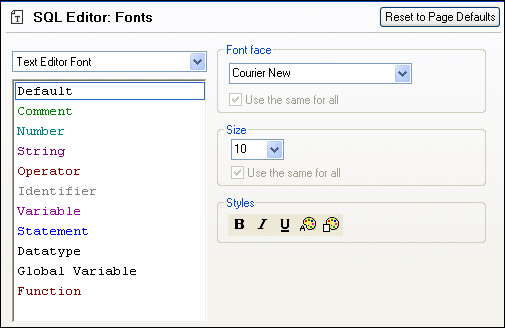
The types listed in the left hand pane are elements of SQL statements. You can choose the common font face, style, and size of all text that appears in SQL Editor. Note that the same font and size is used for all text types. Only the style can be changed for individual text types. This enables the syntax coloring feature.
Click the Reset to Page Defaults button to restore the original settings.
Result View Font
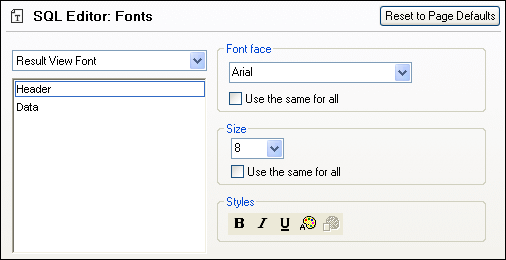
In the left hand pane, you can choose either the result grid header or the data rows. You can choose the common font face, style, and size of all text that appears in the result grid. Note that you can apply the same font and/or size to all text types by activating the respective Use the same for all check box.
Click the Reset to Page Defaults button to restore the original settings.