HTML Export Options
The Options tab for HTML files provides some settings that apply to exported HTML files.
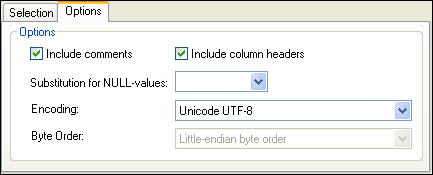
To define the extended options for HTML export files:
1.Activate the Include comments check box to include a comment in the HTML code of the exported HTML file that shows the SQL query used to select the data, as well as a list containing one item for each column header in the database table.
2.If the HTML table generated is to include the database column names, activate the Include column headers check box.
3.Select from the Substitution for NULL-values drop-down list or type in the string that should appear in the exported HTML file when there is a NULL value in the data being exported. You can also type in a value that is not contained in the drop-down list.
4.Select the desired encoding for the files that are generated during export from the Encoding drop-down list.
5.If a two- or four-byte encoding is selected as the default encoding (i.e., UTF-16, UCS-2, or UCS-4), you can choose between little-endian and big-endian byte ordering.