Change Script
The Change Script section of the Options dialog box lets you configure the script generation and execution of the Database Structure Change Script.
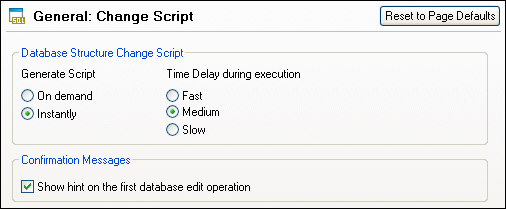
Database Structure Change Script
The Database Structure Change Script can be generated either instantly when a change occurs, or on demand. In the latter case, you must generate the change script manually by clicking on the Update Change Script  icon. In this group box, you can also define the time delay during execution of the change script. Choosing Slow, for example, increases the time delay and gives you the opportunity to cancel the execution of the change script at a certain stage.
icon. In this group box, you can also define the time delay during execution of the change script. Choosing Slow, for example, increases the time delay and gives you the opportunity to cancel the execution of the change script at a certain stage.
Confirmation Messages
DatabaseSpy can display a popup alarming you that a change script has been generated when a database object is edited for the first time. You can turn off this message by deactivating the Show hint on the first database edit operation or by activating the Don't show this dialog again! check box in the dialog box.
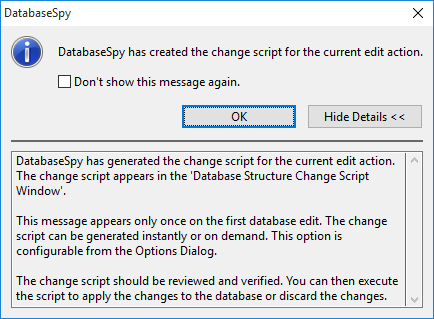
If you want DatabaseSpy to inform you when a change script is created, but do not want to have the details displayed, click the Hide Details button and the dialog will appear in a minimized form next time.