Element Colors
The Colors section of the Options dialog box lets you configure colors for objects in the Design Editor.
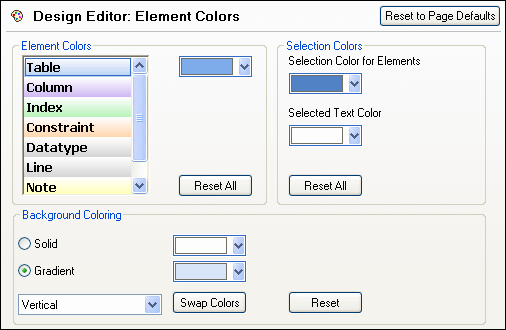
Element Colors
Specify the color that is used for displaying each element in the Properties windows. Select an element from the list and choose a color for it from the drop-down list. Click the Reset All button to restore the original settings.
Selection Colors
Define the colors for selected elements and text. Click the Reset All button to restore the original settings.
Background Coloring
Defines the appearance of Design Editor's background. Choose between solid and gradient background and specify the colors and the way they are used in the gradient.