FlowForce Data Types
FlowForce operates with the data types described below.
string
Represents a string value, for example: 'Hello, World!'.
number
Represents a numeric value, for example: -1, 0, 56, 0.45565.
Boolean
Represents a true or false value.
result
This is an abstract type which represents a result produced by an execution step. An execution step can process MapForce mappings, StyleVision transformation files, shell functions, and others. The result aggregates an exit code, stdout, stderr, and output files (if applicable).
To get access to the result value, give it a name (e.g., output) and pass it to the results expression function. This function will convert it to a stream, which you can further process with stream expression functions (see also Calling Expression Functions).
If the execution step runs a shell command, call step-result expression functions to process the output. For example, to return the standard output as a stream, use stdout(output). To return the standard error as a stream, use stderr(output). For more information, see Result Functions.
item
Sometimes, you need to create expressions that assemble or disassemble lists (see List Functions). A list consists of objects of generic type item. An item has an abstract data type. You can determine the data type of item depending by looking at the type of objects that make up the list (which can be strings, numbers, or even streams). Note that a list can contain only items of the same data type.
The image below illustrates a loop where "item" is of numeric type, since the list itself consists of numeric values.
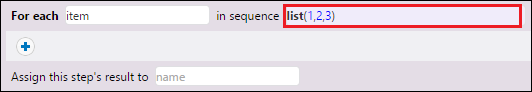
For a step-by-step example that utilizes lists, see Copy Files.