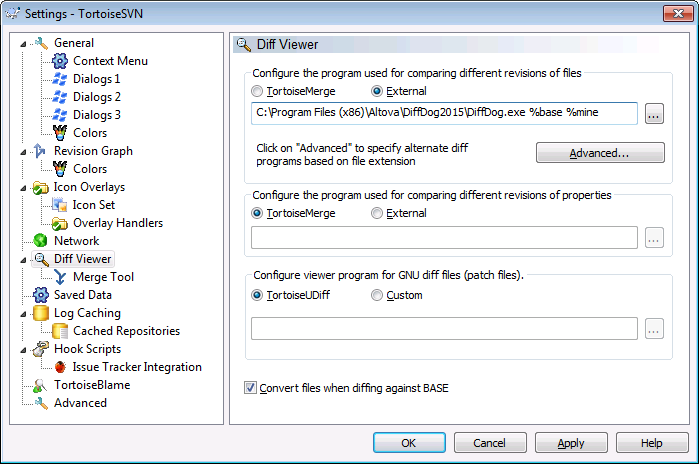Integration with TortoiseSVN
If you are using TortoiseSVN (https://tortoisesvn.net/) as Subversion client, you can set DiffDog as the program used for comparing different revisions of files. Although the configuration instructions below apply for TortoiseSVN 1.8.8, they are likely to be similar for other versions. For further information, refer to the TortoiseSVN user's manual.
To set DiffDog as the TortoiseSVN differencing tool:
1.Right-click any folder, and select TortoiseSVN | Settings.
2.Click Diff Viewer.
3.Click External, and enter the path to the DiffDog executable in the format below.
C:/Program Files/Altova/DiffDog2026/DiffDog.exe %base %mine |
Note: If you are using DiffDog 32-bit on a 64-bit operating system, adjust the path so that it points to C:/Program Files (x86) instead of C:/Program Files.