CSV/TSV File as Data Source
In addition to databases, you can establish data connections to comma-separated values (CSV) or tab-separated values (TSV) files. In order for the CSV/TSV file to open correctly, the fields in each row must be separated by one the following delimiters: comma, tab, or semicolon. Also, each line must contain the same number of fields throughout the file. The file extension is not important.
To connect to a CSV or TSV file, do the following.
1.Run the database connection wizard (see Starting the Database Connection Wizard).
2.Select CSV/TSV files from the left side of the dialog box.
3.Click Browse and select the source file, or enter the path to the file. The Connect button becomes enabled once you enter the path to a file.
4.Select the separator used in the source file (tab, comma, or semicolon).
5.To treat the first row as a header row, select the First row is header row check box.
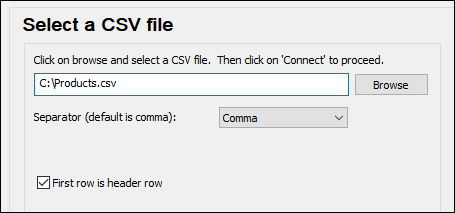
6.Click Connect.