Viewing MapForce Design Files (.mfd)
MapForce (https://www.altova.com/mapforce) is a data mapping tool that lets you convert data to or from multiple formats, including but not limited to XML. The data mappings designed with MapForce are known as MapForce design files (.mfd), or simply mappings. This tutorial section shows you how to use SchemaAgent Client in order to examine MapForce design files.
To view MapForce design files in SchemaAgent:
1.In SchemaAgent Client, select the File | New menu command, or click the New  toolbar button, or press Ctrl+N, to open a new Design window.
toolbar button, or press Ctrl+N, to open a new Design window.
2.In the Explorer window, select ExpenseLimit.mfd, HasMarketingExpenses.mfd, MarketingAndDailyExpenses.mfd, and MarketingExpenses.mfd from the MapForce folder and drag them into the Design window.
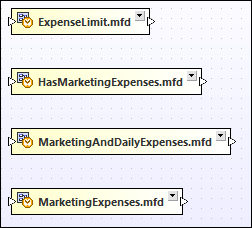
3.Right-click each of the files and select Insert | All directly referenced | Files from the context menu. The related XML schemas and their relationships appear in the Design window.
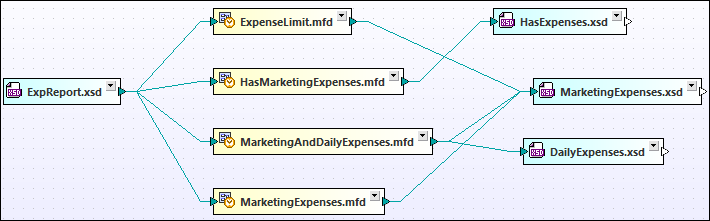
4.Click the expand  icon of each of the .mfd files. Now you can see the inputs and outputs of each mapping design file. You can further expand the input or output schemas and explore the structure.
icon of each of the .mfd files. Now you can see the inputs and outputs of each mapping design file. You can further expand the input or output schemas and explore the structure.
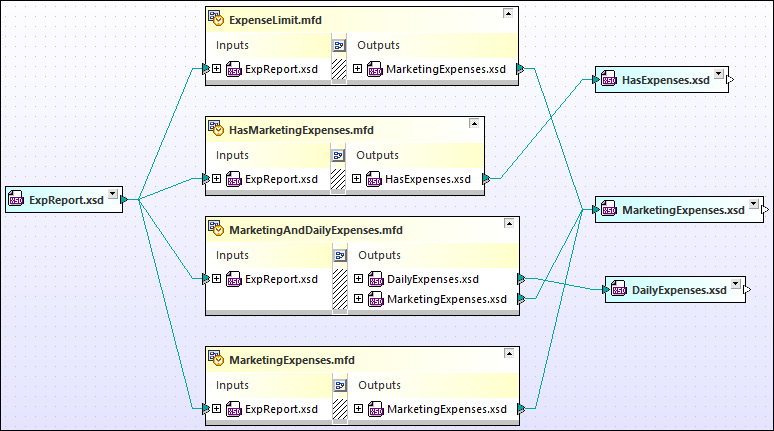
5.To resize a component, drag its lower-right corner ![]() , or right-click anywhere inside the component and select Size to fit from the context menu.
, or right-click anywhere inside the component and select Size to fit from the context menu.