Creating an Import Relationship
The import relationship is used when you want to reuse components from one schema in a schema with a different namespace. In this section, you will create an import relationship between the following schemas from the SchemaAgentExamples\Tutorial\import folder:
•book_store.xsd: This schema is structured to contain the address of the book store, and details for each book in the inventory.
•library.xsd: This schema is structured to contain the address of the library, and details (card catalog number and whether the book is currently being borrowed) for each book in the library.
The goal is to have library.xsd import a type containing book information from book_store.xsd.
To create an import relationship:
1.Select the menu option File | New, or click the New  icon, or press Ctrl+N to open a new Design window.
icon, or press Ctrl+N to open a new Design window.
2.In the Explorer window, click the Hierarchical tab.
3.Select book_store.xsd and library.xsd from the "import" folder and drag them into the new Design window.
4.Click the small white triangle on the right side of book_store.xsd and drag the connector line to library.xsd.
5.Release the mouse button over the word "imports".
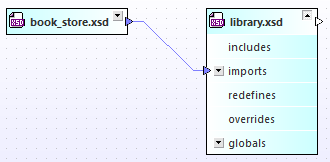
A blue arrow that points from book_store.xsd to library.xsd appears. This arrow shows that an import relationship has been made between these schemas.