Configuring the Server
The SchemaAgent Server options you can configure are as follows:
1.The search paths and extensions of monitored files. The instructions are the same as for the SchemaAgent Client, see Configuring Search Paths.
2.The logging options.
Setting the logging options
You can optionally configure whether the information displayed in the Log window should be written to a log file.
To configure the logging options:
1.On the Settings menu, click Logging Options. The Logging Options dialog box opens.
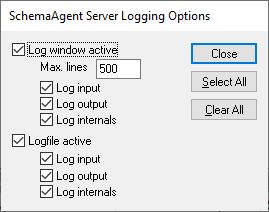
2.Optionally, click Select All or Clear All to select, or clear, respectively, all check boxes.
The available options are listed below.
Log window active | Select this check box if SchemaAgent Server actions should be displayed in the Log window. |
Max. lines | Specifies the maximum number of lines visible in the Log window. |
Log input | Enables or disables the display of incoming requests. |
Log output | Enables or disables the display of outgoing responses. |
Log internals | Enables or disables the display of internal SchemaAgent Server information. |
Logfile active | Select this check box if SchemaAgent Server actions should be written to a log file. The log file is a Comma Separated Values (CSV) file named SchemaAgentServerLog.csv and is created in the same folder as SchemaAgent Server each time you start a SchemaAgent Server session.
The Log input, Log output, and Log internals check boxes let you specify whether these categories of data are written to the log file. |