Dynamic Authentication
Dynamic authentication is the ability to supply the username and password to the mapping at runtime, as input parameters. Dynamic authentication is supported for mappings that call Web services where basic HTTP authentication is necessary.
To set up dynamic authentication:
1.Open a mapping that contains a Web service call, or add a Web service to a new mapping. For details, see Adding a Web Service Call (REST-Style) and Adding a Web Service Call (SOAP).
2.Double-click the title bar of the Web service component to open the Settings dialog box.
3.Next to "HTTP Security Settings", click Edit.
4.Select Dynamic Authentication.
5.Click OK.
Once dynamic authentication is enabled, the "Request" side of the Web service component gets two new input connectors: HTTP username and HTTP Password. To supply the actual values, add two new input components to the mapping, using the Insert | Insert Input menu command, and connect them to the HTTP Username and HTTP Password, respectively.
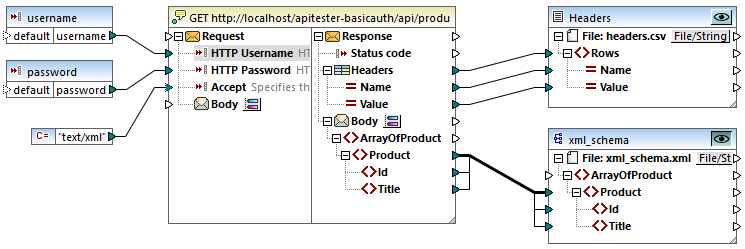
To preview the mapping in MapForce, you can optionally supply the username and password as "design-execution" values. To do this, double-click the title bar of each input component, and enter the username and password, respectively, in the Value text box. For more information, see Supplying Parameters to the Mapping.
Username and password are treated just like any other design-time execution values, so they are saved in the mapping design file as clear text. To circumvent this, do not enter any design-time execution values at all, or use the Credentials approach. |