Using Bookmarks
Bookmarks are used to mark items of interest in long scripts.
To add a bookmark:
•Right-click the line you want to have bookmarked and select Insert/Remove Bookmark from the context menu.
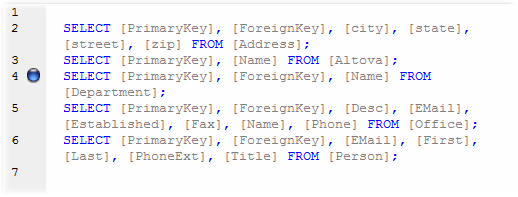
A bookmark icon ![]() is displayed in the margin at the beginning of the bookmarked line.
is displayed in the margin at the beginning of the bookmarked line.
To remove a bookmark:
•Right-click the line from where you want to remove the bookmark and select Insert/Remove Bookmark from the context menu.
To navigate between bookmarks:
•To move the cursor to the next bookmark, right-click and select Go to Next Bookmark.
•To move the cursor to the previous bookmark, right-click and select Go to Previous Bookmark.
To remove all Bookmarks:
•Right-click and select Remove all Bookmarks.