Matching-Children Connections
Matching-children connections automatically connect all child nodes which have the same names in the source and target files. To enable this option, do one of the following:
•Click the ![]() toolbar button (Auto Connect Matching Children).
toolbar button (Auto Connect Matching Children).
•Go to the Connection menu and click Auto Connect Matching Children.
Settings for matching-children connections
To change the settings for matching-children connections, right-click any connection and select the option Connect Matching Children from the context menu (see screenshot below). Alternatively, go to the Connection menu and click Settings for Connect Matching Children.
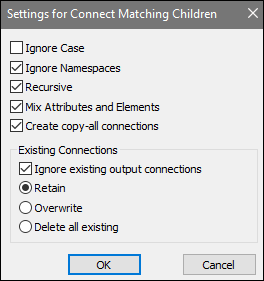
The list below describes the options available in the dialog box Settings for Connect Matching Children. The settings in this dialog box apply only when the  toolbar button (Toggle auto connect of children) is active.
toolbar button (Toggle auto connect of children) is active.
General settings
•Ignore Case: Matching children will be connected regardless of the case of child node names.
•Ignore Namespaces: Matching children will be connected regardless of the namespaces of child nodes.
•Recursive: This option creates new connections between any matching nodes if they have the same names. It does not matter how deep the nodes are nested in the tree.
•Mix Attributes and Elements: This option allows creating connections between attributes and elements that have the same names. For example, a connection is created if two Name nodes exist, even though one is an element, and the other is an attribute.
•Create copy-all connections: This setting is active by default. It creates (if possible) a copy-all connection, which maps data between nodes with child nodes that are similar or the same.
Existing connections
•Ignore existing output connections: This option creates additional connections for any matching nodes even if they already have outgoing connections.
•Retain: This option keeps existing connections.
•Overwrite: This option overwrites existing connections.
•Delete all existing: This option deletes all existing connections before creating new ones.
Delete connections as a group
If you want to delete connections as a group, follow the instructions below:
1.Right-click a node name in the component.
2.Select Delete Connections | Delete All <...> Connections from the context menu (see screenshot below).
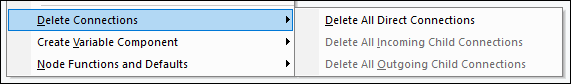
•Delete All Direct Connections: This option deletes all connections that are directly mapped to or from the selected node.
•Delete All Incoming Child Connections: This option is active only if you have right-clicked a parent node in a target component. This option deletes all incoming child connections of the selected parent node.
•Delete All Outgoing Child Connections: This option is active only if you have right-clicked a parent node in a source component. This option deletes all outgoing child connections of the selected parent node.