Concept Properties
The Concept Properties dialog (screenshot below) appears when you click the Template Behavior | Closed Mode command of a Concept template's context menu. The dialog displays all the available concepts for which facts can be reported. You can select the concept over which you wish the closed-mode Concept template to iterate.
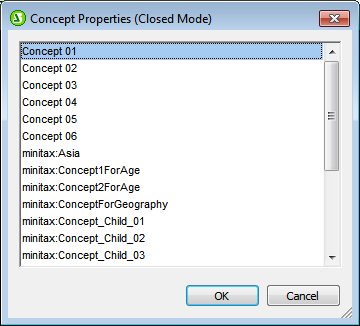
The closed mode template can then be used to display aspects of the selected Concept, such as Concept QName (by using the property's aspect value templates), or to select instance-document facts that are identified by the defined concept. The screenshot below shows both types of use.
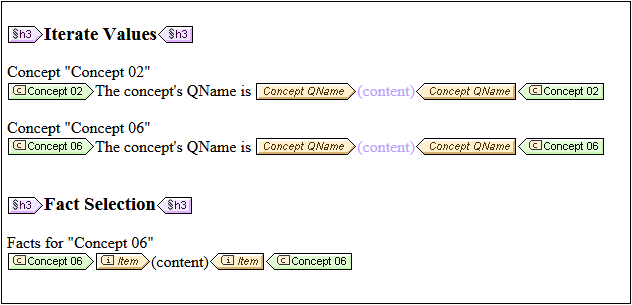
In the first type of use, shown in the Iterate Values section of the screenshot above, two closed-mode concepts are defined, and their Concept QName values are returned. In the second type of use, shown in the Fact Selection section of the screenshot above, facts are selected for the concept defined in the closed-mode template.
Note: Open mode templates behave similarly. However, they do not restrict the definition of the concept to a single concept. They iterate all concepts that satisfy the constraints in effect at that point in the design hierarchy.