Horizontal Line
The Horizontal Line command inserts a horizontal line at the cursor insertion point. This command is not available when an SPS component is selected. To set properties for the horizontal line, select the line in the design, and in the Properties sidebar, select line, and specify values for properties in the HTML group (see screenshot below).
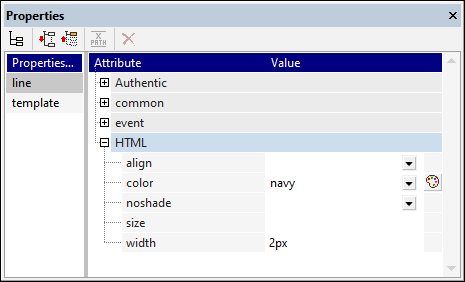
You can specify the following properties for the line: its color, size (thickness), width (in the design), alignment, and the noshade property.