Authentic View
Authentic View (screenshot below) is a graphical representation of your XML document. It enables XML documents to be displayed without markup and with appropriate formatting and data-entry features such as input fields, combo boxes, and radio buttons. Data that the user enters in Authentic View is entered into the XML file.
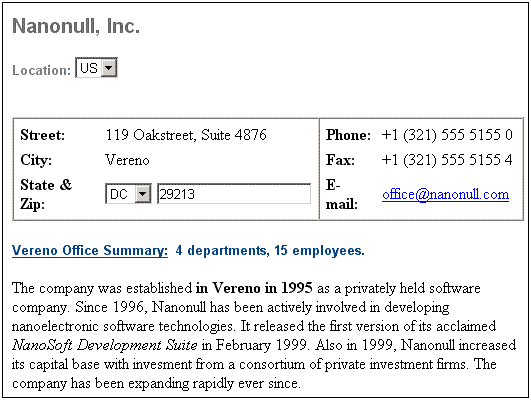
Authentic Preview
In StyleVision, while editing an SPS, you are able to preview the Authentic View of the assigned Working XML File. If you click the Authentic View tab when no Working XML File has been assigned to the SPS, you are prompted to assign a Working XML File. In Authentic Preview, you can edit the XML document, similarly to standard Authentic View, and the editing changes can be saved to the Working XML File. This section describes Authentic View and how to edit documents in Authentic View.