New Document
The Insert New Document command inserts a New Document template (screenshot below) at the cursor insertion point.
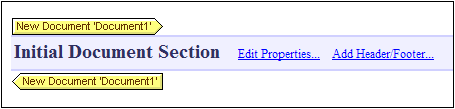
The New Document template contains an empty Initial Document Section. Content can now be entered in the Initial Document Section. If desired, additional Document Sections can be appended to the Initial Document Section via the Insert | Insert Page / Column / Document Section command.
A New Document template creates a new document in the output. As a result, the output will consist of multiple output-documents.
For a detailed description of how to work with multiple output-documents, see the section, Multiple Document Output.