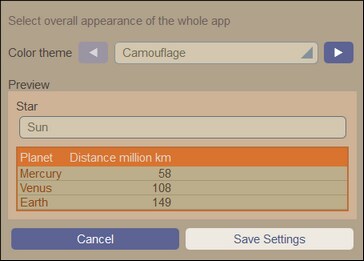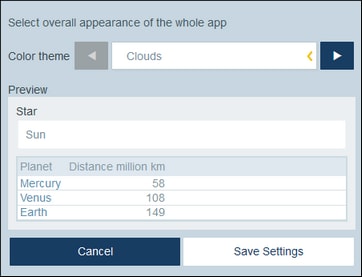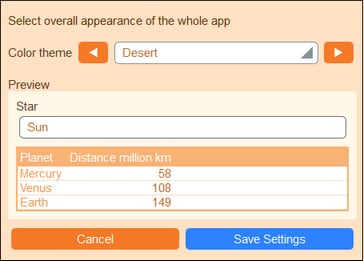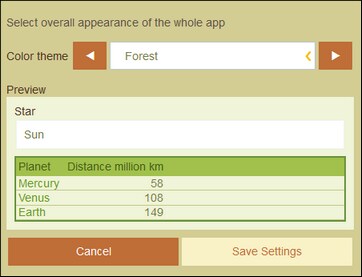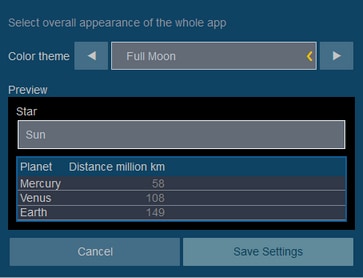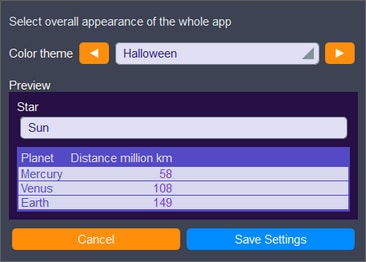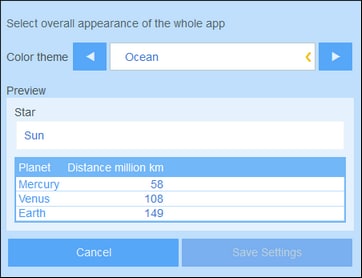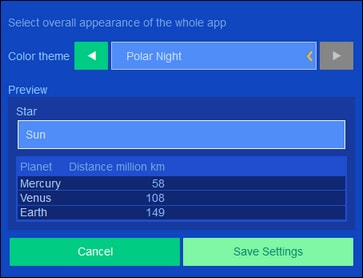Color Theme
In the Settings tab of the Configuration Page click Color Theme. In the form that appears (see screenshots in the Theme Samples section below), select the theme you want to set as the default color theme of RecordsManager. A preview of the selected theme will be shown in the Preview pane, thus enabling you to browse for a theme that you like. Individual users can override the default theme with their own selection at any time.
Theme samples
The screenshots below show the available color themes.
Camouflage
Clouds
Desert
Forest
Full Moon
Halloween
Ocean
Polar Night