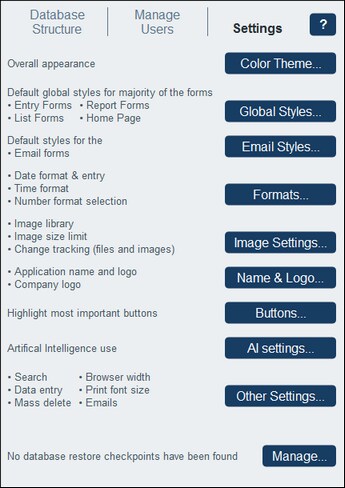Settings
The Settings tab of the Configuration Page (screenshot below) is the entry point for defining various system settings. Click the relevant button to access the respective settings.
The available settings are organized into the following groups: