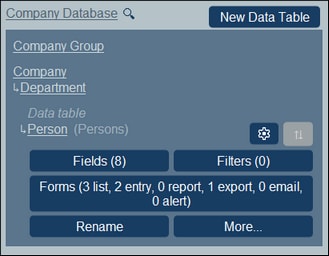Rename
To rename a data table, do the following:
1.In the Database Structure tab of the Configuration Page, expand the data table by clicking its name (see screenshot below).
2.Click Rename.
3.In the form that appears, enter the new name. Remember to check the plural form for correctness. The plural form appears in text strings of the interface and in reports.
4.Click Save Changes. to finish.