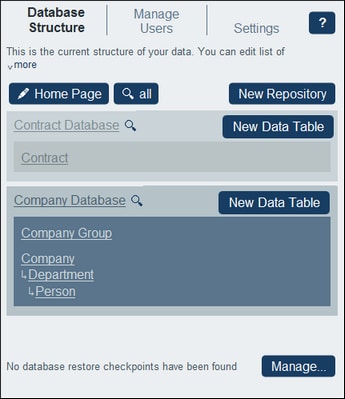Data Tables
Data tables are the units with which you build the structure of your database. Each data table will contain the records corresponding to that data table. For example, a Company data table will contain the records of different companies, while a Person data table will contain the records of persons. The records that are entered in a data table are defined by a set of fields, which, you, as system administrator, will configure for the data table.
You can start building a data table hierarchy in a database by first creating a top-level data table in that database. You can then add a child data table to the top-level data table, and then add further descendants. The screenshot below shows the data tables of the two databases of a sample RecordsManager app's starting database.
Two types of data table: top-level and descendant level
There are two types of data tables: top-level and descendant level.
Data tables can be added to the database structure in the following ways:
•Top-level data tables are added by clicking the New Data Table button of a repository (see screenshot above).
•For any data table, a parent or child data table can be added via the data table's More Operations button.
The topic Create/Edit data Tables describes how to create new data tables (both types). The topic Data Table Actions describes other data table actions.