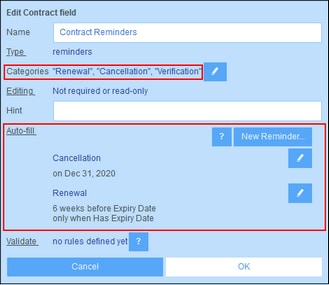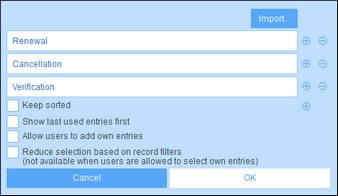Reminder Fields
In order to send reminders about events related to the records of a data table, that data table must have at least one reminder field. If no reminder field has been created for a data table, then it is not possible to set up reminders for that data table. A reminder field is set up in the Fields definitions of a data table.
Note the following points about reminder fields:
•To add a reminder field, add a new field and set its type to Reminders. The Reminder field's properties form will look something like in the screenshot below. There are two crucial definitions (framed red in the screenshot below): Categories and Auto-fill.
•There must be at least one Categories value (see screenshot below). Each category is intended to be associated with one type of event related to the record. For example, in a data table for contract records, a reminder could be for a contract verification, a contract renewal, or a contract cancellation. So we can set up different categories for each of these events and then send reminders for each of these events separately (contract verification, renewal, or cancellation). To add a category, insert or append a new row and enter a name for the category. Alternatively, import categories from a CSV or XML file.
•You, as an administrator, can specify with the Auto-fill property (see first screenshot above) that one or more reminders be added automatically to every new record created in that data table. To do this, in the Auto-fill property, click New Reminder and specify (i) what category of reminder this is and (ii) when it will be triggered. These definitions are specified in the Reminder settings form (which is described in the next topic).
•Note that the user can, during data entry, modify or delete any of the automatically added reminders.
•After you have completed defining the reminder field, click OK and then Save Changes to save the reminder field to the database.
•Reminder fields can also be used as the content of columns in the forms of a data table, where they will display a record's reminders (together with a summary value that is the count of the record's reminders).
Debugging reminder email errors
If reminder emails are not being correctly sent, check the following:
•Check that at least one reminder field exists in the data table.
•Check that a reminder email form has been selected for the data table.
•Check whether emails have been set to be sent to the intended user group/s. If yes, then check (with your system administrator) that users belong to the correct user groups. Note that user groups are selected in directly in the reminder's settings. If there is a problem, contact your system administrator.
•Check that the reminder settings are correct.
•Check that the reminder is a due reminder; if the reminder has any other status, no email will be sent