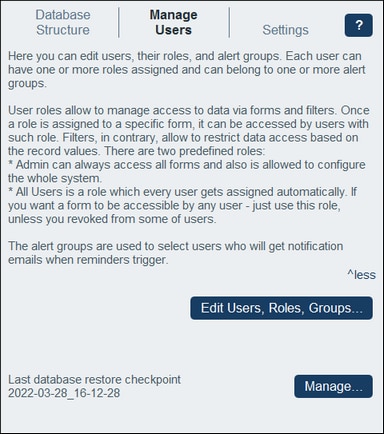Manage Users
The Manage Users tab of the Configuration Page (screenshot below) is the entry point for defining users, roles, and User Groups.
To access these settings, click Edit Users, Roles, Groups near the bottom of the Manage Users page.
This section is organized into the following topics:
•Users, which describes creation of users and how to give them roles
•Roles, which describes how roles are created and assigned
•User Groups, which describes how to specify members of User Groups (for reminder mails)