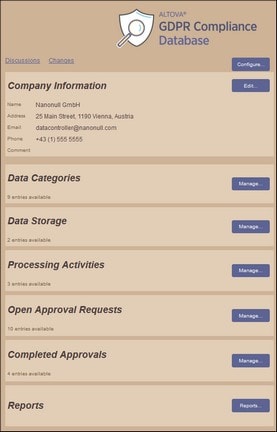Overview Page
On successfully logging in, the compliance database's Overview page is displayed. This page provides links to all the other pages of the compliance database, and is therefore central to navigating the compliance database.
The Overview page provides links to the following pages:
•Configuration page: For defining (i) the organization's departments, (ii) the persons responsible for maintenance of data, (iii) data classifications that will be used to build data categories, (iv) data usage classifications, and (v) external entities that process data for the organization. Click Configure at top right to go to the Configuration page.
•Data Categories page: Lists the data categories that are used to specify properties of the data that processing activities process (processing activities are applications that process personal data). Via this page you can add, modify, and delete data categories. On the Overview page, click the items's Manage button (see screenshot above) to go to the Data Categories page.
•Data Storage page: Lists the organization's data repositories. Via this page you can add, modify, and delete data repositories. On the Overview page, click the items's Manage button (see screenshot above) to go to the Data Storage page.
•Processing Activities page: Lists processing activities (which are applications that process personal data). On this page you can add, modify, and delete processing activities. On the Overview page, click the items's Manage button (see screenshot above) to go to the Processing Activities page.
•Open Approval Requests and Completed Approvals pages: Lists, respectively, (i) approvals that have been requested but not authorized, and (ii) approvals that have been authorized. On the Overview page, click the respective item's Manage button (see screenshot above) to go to the respective page.
•Reports page: Provides links to configure and generate different types of reports.
•Discussions page: Shows all discussions carried out within the system. On the Overview page, click Discussions at top left (see screenshot above) to go to the Discussions page.
•Changes page: Shows all modifications to information held in the system. On the Overview page, click Changes at top left (see screenshot above) to go to the Changes page.
Returning to the Overview page
Since the Overview page is the access point for all pages, you must often return to the Overview page in order to navigate to another page of the compliance database. To return to the Overview page, click Back at the top right of the page that you are on. If the page you are on is twice removed form the Overview page, then click Back twice to return to the Overview page. For a diagram of links to navigate the pages of the compliance database, go to the section Navigational Links.
Logging out of the system
At the bottom of the Overview page will be a line: You are logged in as <User Name>. Click the user name and, then, Yes to log out.