Configure Company Information
This section describes how to configure company-related information that will be used in defining various aspects of the GDPR compliance system:
•On the Departments page, you can configure the various departments that are involved in maintaining or processing personal data.
•On the Persons page, you can configure the persons who are involved in maintaining or processing personal data. Each person is assigned to a department and a department role.
To access these two pages, do the following:
1.On the Overview page, click Configure. The Configuration page appears.
2.In the Company Information section of the Configuration page (screenshot below), click the respective Manage button of the Departments or Persons item.
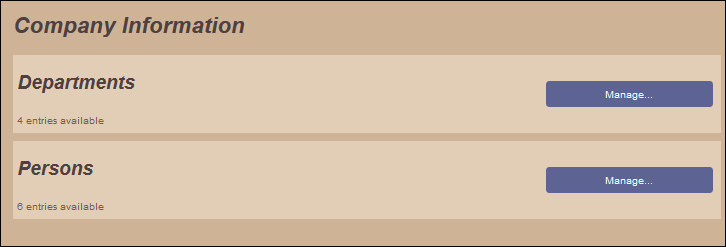
Example
In this section, we will show how to configure information about the company's departments, department roles, and persons that are involved with the personal data collected by the company. In our example company, named Nanonull GmbH, we first create four departments (Accounting; Human Resources; IT; Sales & Marketing; see screenshot below), each having one or two department roles (as shown in the screenshot below), making for a total of seven department roles.
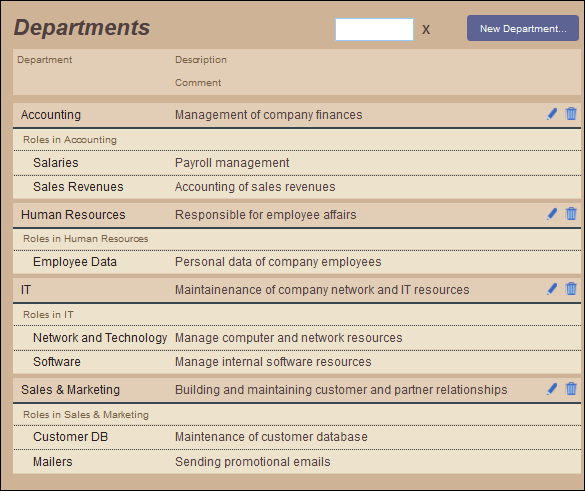
After that, we create entries for persons who are involved with the personal data collected by the company. (This involvement could be in the form of data maintenance or processing of data.) Note that the entries for persons are at a company-wide level. Each person is then associated with (i) a department, and (ii) a department role. After the association between a person and a department role is made, the person will be listed in the respective department as being assigned to the selected department role. In our example, we create six persons and assign them to six different department roles (see the Persons section).