Most Recently Used Files, Exit
The list of most recently used files, shows the file name and path information for the nine most recently used files. Clicking one of these entries, causes that file to be opened in a new tab in the Main Window.
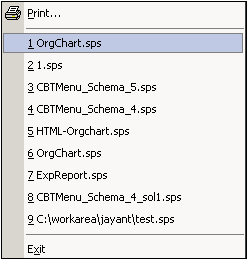
To access these files using the keyboard, press ALT+F to open the File menu, and then the number of the file you wish to open; for example, pressing 1 will open the first file in the list, 2 the second file, and so on.
The Exit command is used to quit StyleVision. If you have an open file with unsaved changes, you will be prompted to save these changes.