Auto-Add DB Controls

This is a toggle command that switches the Auto-Add DB Controls feature on and off.
When the Auto-Add DB Controls is on, then, whenever a DB table element is dropped into the design, the DB Controls panel (shown below) is inserted immediately before the Row child element of that DB table element.
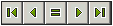
The DB Controls panel enables the Authentic View user to navigate the rows of the DB table in Authentic View. The first (leftmost) button navigates to the first record; the second button navigates to the previous record; the third button is the Goto button; it pops up a dialog (screenshot below) that prompts you for the number of the record to which you wish to go; the fourth button navigates to the next record; and the fifth button navigates to the last record.
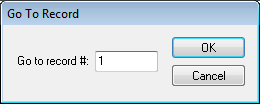
When the Auto-Add DB Controls toggle is turned off, the DB Controls panel is not inserted when a DB table is dropped into the Design document.
Note: You can manually insert navigation buttons by placing the cursor anywhere between the start and end tags of the DB table and selecting the required option from the Insert | DB Controls submenu. Note that in this submenu the DB Controls panel can be inserted as the four navigation buttons or as the four navigation buttons plus the button that calls the Goto Record dialog.