Select New Row with XML Data for Editing
The Select New Row with XML Data for Editing command enables you to select a new row from the relevant table in an XML DB, such as IBM DB2. This row appears in Authentic View, can be edited there, and then saved back to the DB.
When an XML DB is used as the XML data source, the XML data that is displayed in Authentic View is the XML document contained in one of the cells of the XML data column. The Select New Row with XML Data for Editing command enables you to select an XML document from another cell (or row) of that XML column. Selecting the Select New Row... command pops up the Choose XML Field dialog (screenshot below), which displays the table containing the XML column.
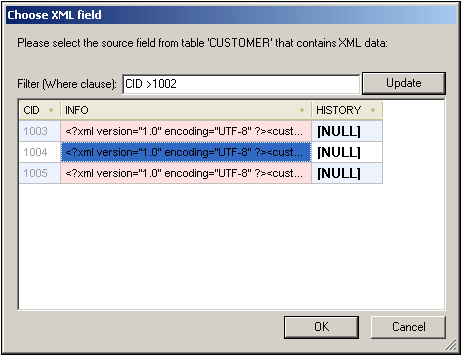
You can enter a filter for this table. The filter should be an SQL WHERE clause (just the condition, without the WHERE keyword, for example: CID>1002). Click Update to refresh the dialog. In the screenshot above, you can see the result of a filtered view. Next, select the cell containing the required XML document and click OK. The XML document in the selected cell (row) is loaded into Authentic View.