Business Process Modeling Notation 1.0 / 2.0
Altova website:  Business Process modeling in UModel
Business Process modeling in UModel
BPMN is a standardized flow-chart notation which shows business processes as a workflow and is easily understandable by all involved in the business process. UModel supports BPMN versions 1.0 and 2.0. Both BPMN 1.0 and BPMN 2.0 diagrams can coexist in the same UModel project. Conversion from BPMN 1.0 to BPMN 2.0 can be done at any time.
There are four basic element BPMN categories:
Events, Activities (Tasks or Sub-Processes), Gateways | |
Sequence flow, Message Flow, Association | |
Pool, Lane | |
Data Objects, Group, Text Annotation |
Inserting BPMN diagrams and BPMN objects works in exactly the same way as inserting modeling elements in UModel.
Objects can be inserted using the icon bar; associations to other objects can be directly created by clicking on the object "handles" and dragging the connector to the target object. Properties can be viewed and set using the Properties Window.
Note that you can create multiple layers per BPMN diagram, see Adding Layers to Diagrams.
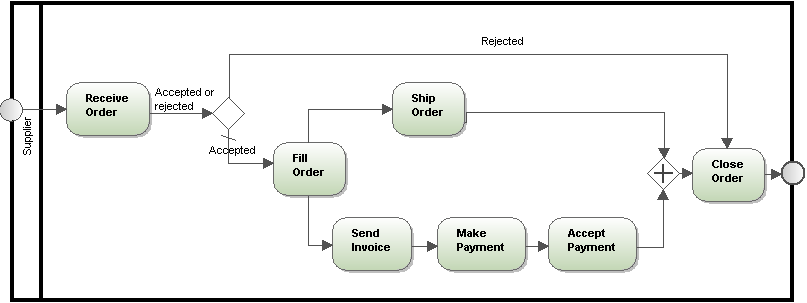
To convert BPMN 1.0 diagrams to BPMN 2.0 diagrams:
•Right-click in a BPMN 1.0 diagram and select the option Convert to BPMN 2.0 diagram. If more than one BPMN 1.0 diagram exists in the same package, you will be prompted to convert all of those in that package.
A second prompt appears, asking if you want to include the BPMN 2 Profile to the project. Clicking OK converts the diagrams.