TimeConstraint
A TimeConstraint ![]() is generally shown as graphical association between a TimeInterval and the construct that it constrains. Typically, this is graphical association between an EventOccurrence and a TimeInterval.
is generally shown as graphical association between a TimeInterval and the construct that it constrains. Typically, this is graphical association between an EventOccurrence and a TimeInterval.
To insert a TimeConstraint:
•Click the TimeConstraint icon, then click the specific position on the lifeline where the constraint is to be displayed.
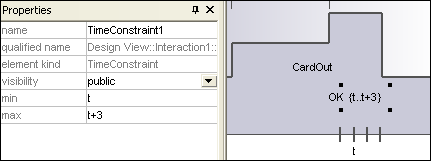
The default minimum and maximum values are automatically supplied, "d..t" respectively. These values can be edited by double clicking the time constraint, or by editing the values in the Properties window.