How Automatic Synchronization Works
Automatic synchronization takes place after you add UModel support to a Java project (see Adding UModel Support to Eclipse Projects ). Automatic synchronization means that, whenever you edit the code in the Eclipse environment, the UModel Plug-in for Eclipse parses the code and updates the model. Likewise, if you make changes to a diagram in the model, the code is updated accordingly.
If your UModel project contains the language profile for C# or Visual Basic, then automatic synchronization is automatically disabled for that project, and a message box informs you of this. Such projects must be synchronized manually (using the menu commands UModel | Merge Program Code from UModel Project, and UModel | Merge UModel Project from Program Code).
Automatic or manual synchronization updates changes in bulk, for the entire project. The option to merge or update a single class is not available in the Model Tree.
During synchronization, the progress of the operation appears in the Eclipse status bar.
If code is not parseable then the Code Engineering Status tool bar button turns red. This also happens if the last reverse engineering or forward engineering process encountered an error. The same is true if the syntax check throws an error in UModel.
The Messages view displays the error details.
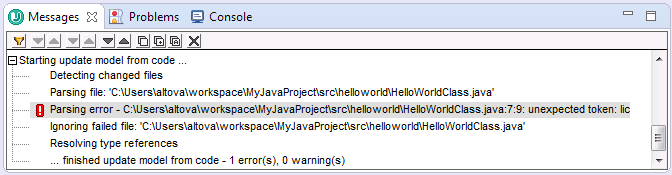
To open the source file which contains the error, click the corresponding line in the Messages view. The cursor will be positioned on the line containing the error