Profile Diagram
Altova website:  UML profile diagrams
UML profile diagrams
In UML, profiles are a way to extend UML to a specific platform or domain. Unlike a package, a profile is in the meta-model and consists of "meta" building blocks that extend or constrain something. This is possible with the help of the following extension mechanisms included into a profile: stereotypes, tagged values, and constraints.
In UModel, the profile diagram is where you can conveniently create your own stereotypes, tagged values and constraints bundled as a custom profile. Profiles enable you to extend or adapt UML to your specific domain or customize the appearance of elements in your modeling projects. For example, you may want to define custom styles or add custom icons for UML elements such as classes, interfaces, and so on.
Importantly, the profile diagram is where you can apply a profile to a package. For example, the profile diagram below illustrates a ProfileApplication relationship between the package BankView and the Java profile built into UModel. You can find this diagram in the following sample project: C:\Users\<username>\Documents\Altova\UModel2026\UModelExamples\BankView_Java.ump; it is called "Apply Java Profile".
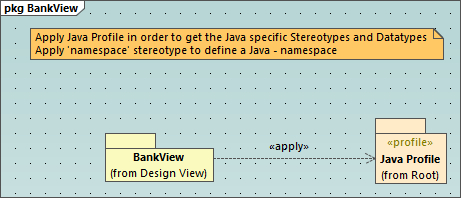
Profile diagram
The applied Java profile means that any class or interface that is part of the BankView package (or will be added to this package in future) must look like a Java class or interface and all its members must exhibit behavior specific to that language. For example:
•All Java data types that exist in the profile are available for selection from a drop-down list when you design a class in a class diagram, see also Class Diagrams.
•All Java-specific stereotypes defined in the profile, such as «annotations», «final», «static», «strictfp», and so on, are visible as properties in the Properties window when you select an element.
This chapter describes how you can extend UModel projects by means of custom profiles and stereotypes. For information about using the UModel built-in profiles, see Applying UModel Profiles and Stereotypes and Tagged Values.