Undo Check Out...
This command discards changes made to previously checked out files, i.e. your locally updated files, and retains the old files from the source control database.
To Undo Check Out..
•Select the files in the Model Tree
•Select Project | Source Control | Undo Check Out.
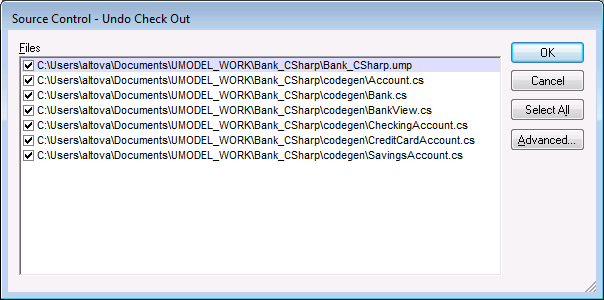 |
Note:
You can change the number of files by activating the individual check boxes in the Files list box.
The Undo check out option can apply to the following items:
•Single files, click on the respective files (CTRL + click, in Model Tree)
•Folders, click on the folders (CTRL + click, in Model Tree)
Advanced
Allows you to define the Replace writable and Set timestamp options in the respective combo boxes.
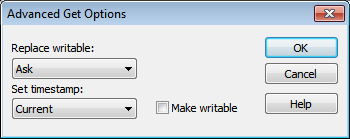
The "Make writable" check box removes the read-only attribute of the retrieved files.