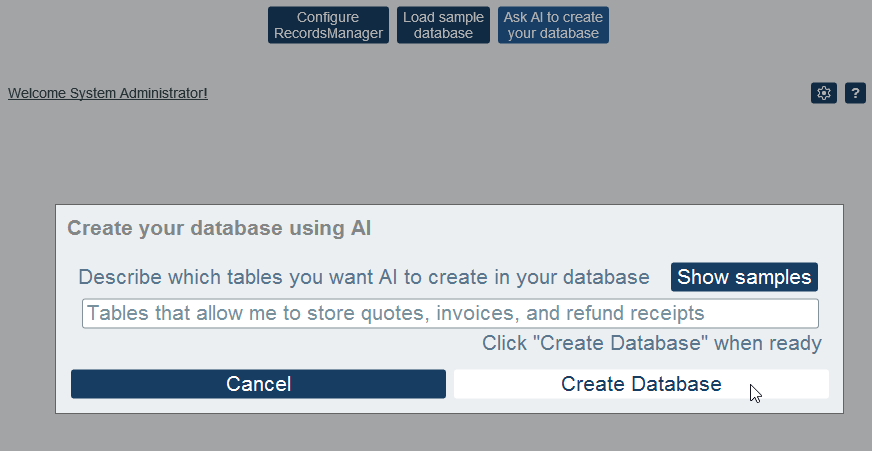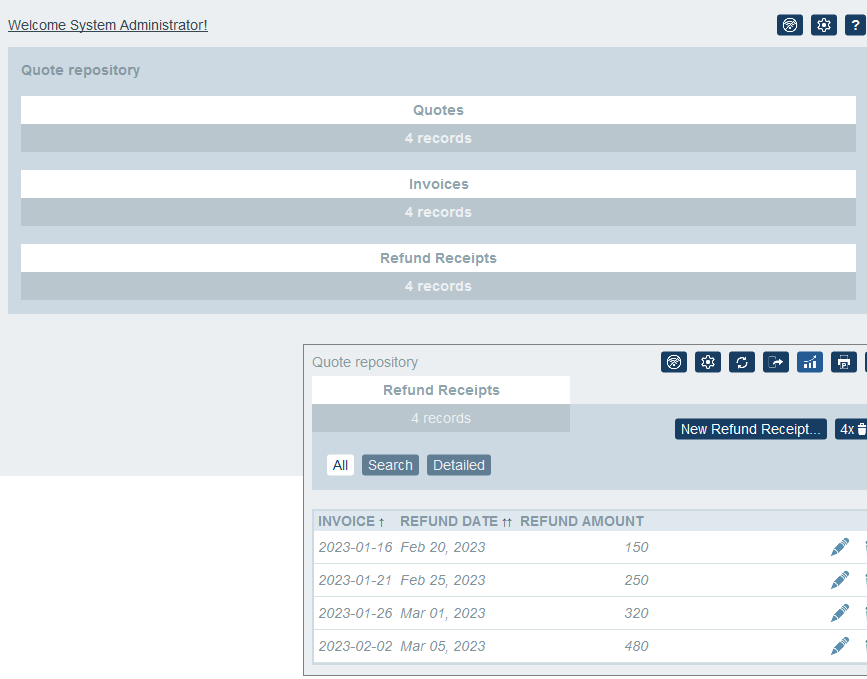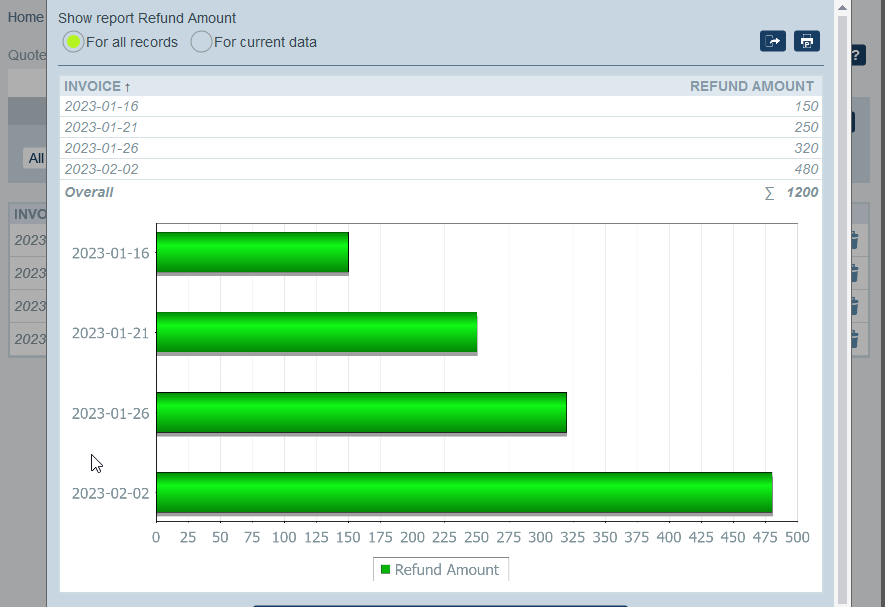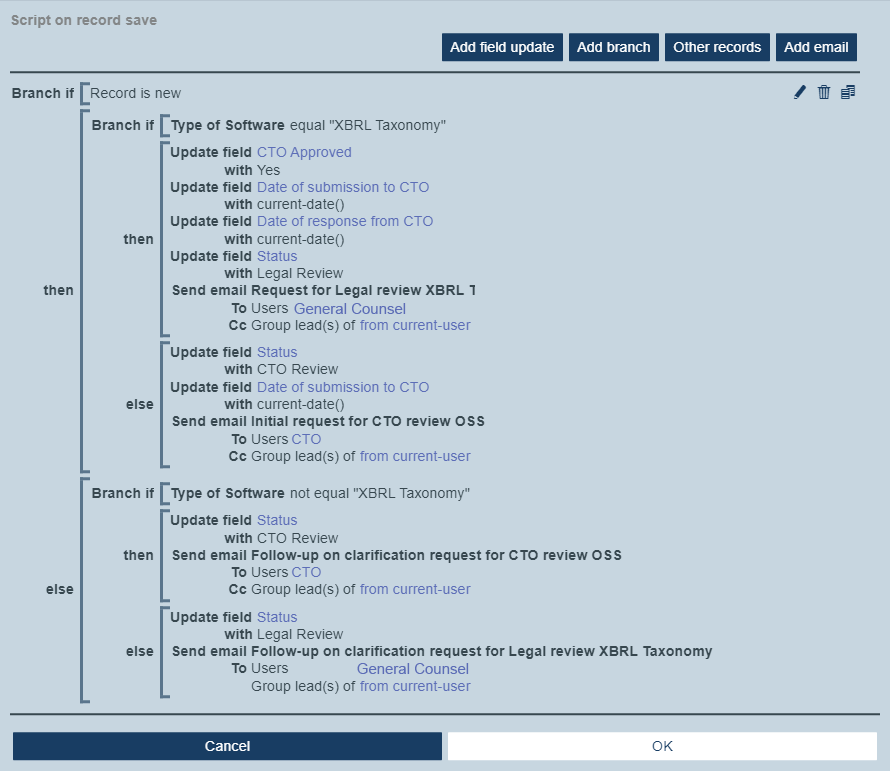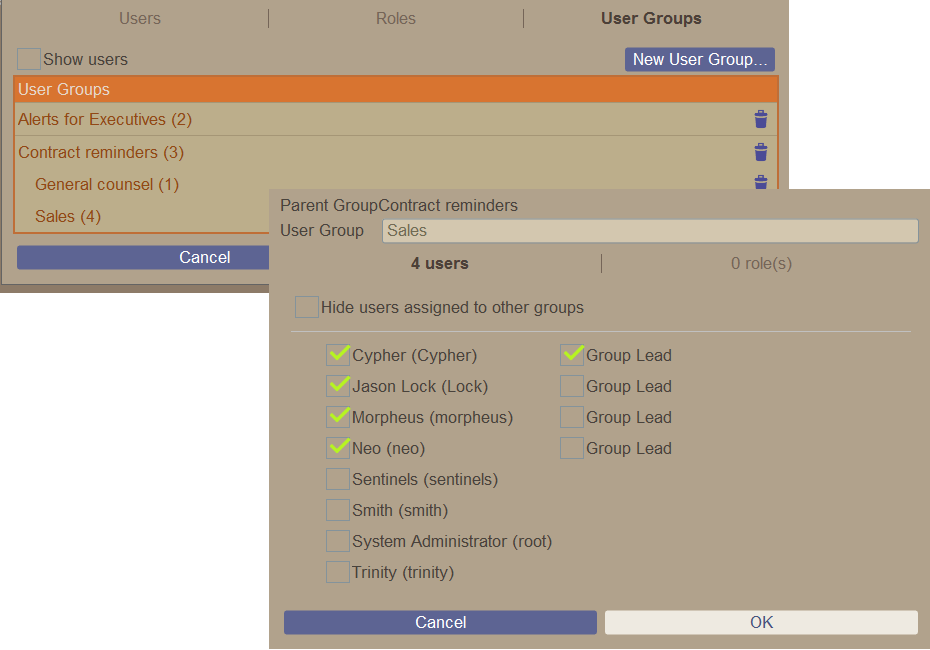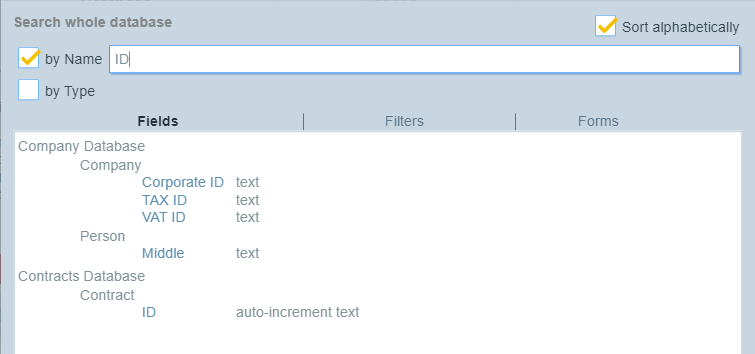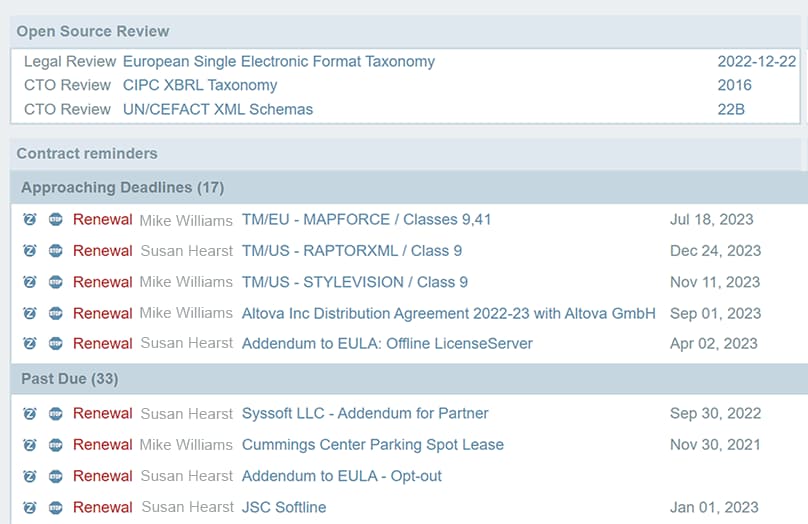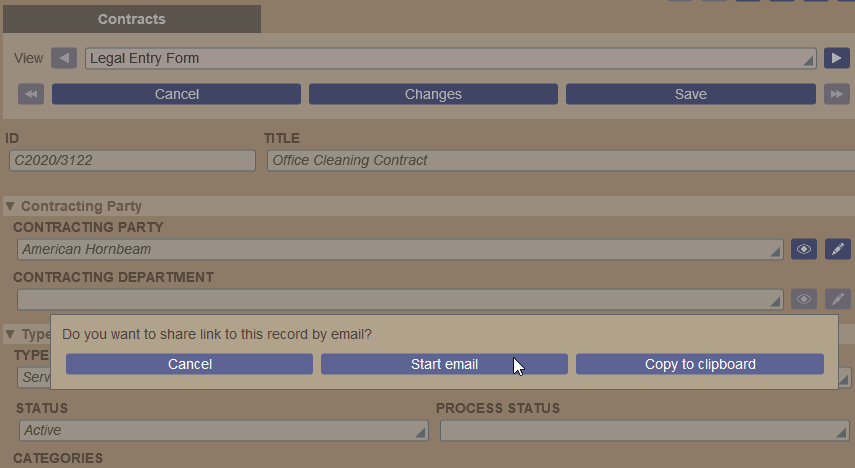Version 3.1 of Altova RecordsManager was announced on February 6, 2024. Learn about all the new features below and update to the latest version.
| RecordsManager 3.1 (February 6, 2024) |
|---|
| AI Assistant |
Imagine expressing your database vision in a single sentence. Now, Altova RecordsManager can make it come to life.
The latest version of RecordsManager includes an AI Assistant for generating databases based on natural language prompts. This means database creation in instant. This not only saves a massive amount of time and effort but also opens up the world of database creation to anyone, even if they have no background in database design. You simply tell RecordsManager what kind of information your app needs to store, and it creates it behind the scenes.
See how it works in the video below and try it yourself using our cloud-based RecordsManager demo. You don't need to make an account and can get right to work experimenting with some natural language prompts.
RecordsManager includes several sample prompts to use as inspiration.
Based on the prompt, the AI Assistant creates the database containing the tables you specified.
After the first prompt, you can continue to use the AI Assistant to modify the database structure of your app.
RecordsManager even generates display forms, data entry forms, reports, and other app elements based on the data in your database.
If desired, you can go on to modify the layout, fields, filters, forms, and so on, to finalize the app using the visual tools in RecordsManager.
The AI Assistant in RecordsManager gives developers of any skill level a huge headstart on app design via natural language prompting for custom, fully-featured database apps that can then be accessed on any mobile or desktop device.
Experiment with some prompts using our online RecordsManager demo. Then, when you're ready to create your own solution, download and install MobileTogether Designer 9.1 to use the new RecordsManager AI assistant.
RecordsManager is a free, pre-built MobileTogether solution that is available for you to start using when you install MobileTogether Designer. Use the link below to download and install the latest version of the free Altova MobileTogether Designer.
For building no-code database apps, RecordsManager supports scripting in data entry forms to perform actions based on entered data. In the latest version, scripting functionality has been extended significantly.
To allow scripts to react based on data that app users enter, new script branches (if / then / else) have been introduced. With this implementation, complex conditions can be configured easily using a completely visual scripting editor.
New functionality includes:
All scripting is configured via a straightforward visual scripting interface, as shown below.
The new, extended scripting functionality in RecordsManager 2.0 gives administrators even more tools for defining sophisticated functionality to react to user input in real-time and implement intelligent automation.
A new type of field called User makes it possible to document who is responsible for different functions concerning a record. For instance, the user field type can be used to note who created or modified a record, or who is responsible for reviewing the record after it is changed.
This field can then further be used to filter data, to send emails to the user and/or the user’s group leader, and so on, when conditions are triggered.
RecordsManager allows for granular roles and permissions assignments. In many organizations, users belong to multiple groups (e.g., office location, department, management team, etc.). Hierarchical user groups help make group assignments more efficient by removing the need to assign each user individually to all their groups.
Defining user roles this way in turn allows for finely targeted reminder emails, for example, to group leads across different teams.
RecordsManager is a great no-code solution for building large database apps. A new search function for navigating the database configuration itself makes it even easier.
The Database Search functionality lets you search across all Fields, Filters, and Forms at once, either by keyword or by type.
RecordsManager allows for the creation of several types of forms for presenting users with information and guiding data entry. The form for designing the app home screen has been extended with flexible new options for displaying important data to users using filters. By default, home page alerts show date-based reminders. Now, developers have full flexibility to display any information – such as records with a certain status – using filters. Different forms can be designed for different user roles for the ultimate personalization and flexibility.
List forms allow the app administrator to specify how data is presented to users. Flexible options make it easy to define multiple lists forms to offer useful views into the app data.
In this latest release, list sorting options have been extended to allow the app administrator to specify up to three columns for initial sorting in list forms. For instance, in an app with company information, it may be useful to offer users a list of companies grouped by state. The groupings can be further sorted by city and finally by company name.
A new Share Record button makes it easier for users of apps created in RecordsManager to share records with other authorized users. When a user shares a record, they get the option to compose an email with a link to the record using their default email application or simply copy a link to the record to the clipboard for sharing.