Edit Database Data
The Authentic | Edit Database Data... command enables you to open an editable view of a database (DB) in Authentic View. All the information about connecting to the DB and how to display the DB and accept changes to it in Authentic View is contained in a StyleVision Power Stylesheet. It is such a DB-based StyleVision Power Stylesheet that you open with the Edit Database Data... command. This sets up a connection to the DB and displays the DB data (through an XML lens) in Authentic View.
Clicking the Edit Database Data command opens the Edit Database Data dialog (screenshot below). Browse for the required SPS file, and select it. This connects to the DB and opens an editable view of the DB in Authentic View. The design of the DB view displayed in Authentic View is contained in the StyleVision Power Stylesheet.
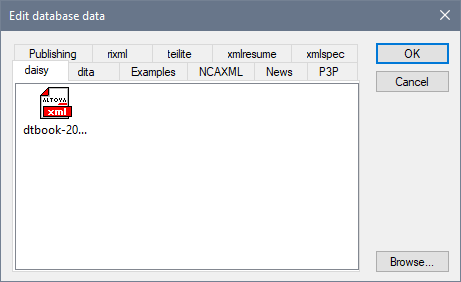
Note: If, with the Edit Database Data command, you attempt to open a StyleVision Power Stylesheet that is not based on a DB or to open a DB-based StyleVision Power Stylesheet that was created in a version of StyleVision prior to the StyleVision 2005 release, you will receive an error.
Note: StyleVision Power Stylesheets are created using Altova StyleVision.