Views
If the currently connected database contains views, they are displayed in the "Views" folder of the Online Browser.
In the graphical user interface of DatabaseSpy, views appears with the  icon.
icon.
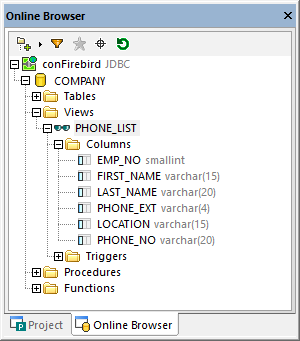
When you right-click a view in the Online Browser, the context menu provides several options to manage the views in your database, see also Creating Views, Modifying Views, and Deleting Views.