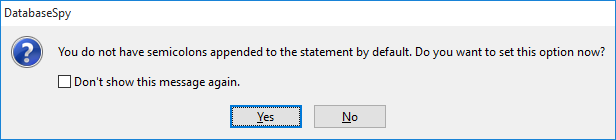Generation
The Generation section of the Options dialog box lets you configure how the statements are generated.
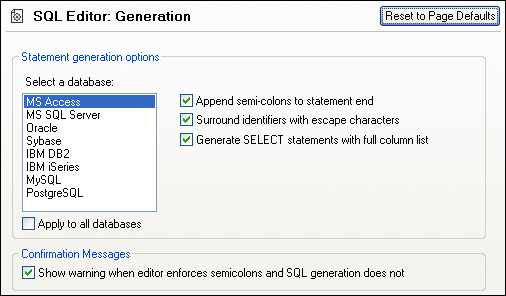
Statement generation options
Use the Select a database field list to select a database kind and set the statement generation options individually for the different database kinds you are working with. Activating the Apply to all databases check box sets the options that are currently selected for all databases.
When the Append semicolons to statement end check box is activated, a semicolon is appended when you generate an SQL statement in the SQL Editor. Note that editing of data in Oracle databases and IBM iSeries and DB2 databases via a JDBC connection is possible only if this check box is unchecked.
By default, identifiers in SQL statements are enclosed in database-specific escape characters. You can deactivate the Surround identifiers with escape characters check box if you do not want to display these characters.
The Generate SELECT statements with full column list check box is also activated by default. If you prefer SELECT * FROM ... when retrieving all columns of a table, deactivate it.
Confirmation Messages
When you have deactivated the Append semicolons to statement end check box and activated the Show warning when editor enforces semicolons and SQL generation does not check box, DatabaseSpy will display a message box when a statement is generated (see Generating SQL Statements).