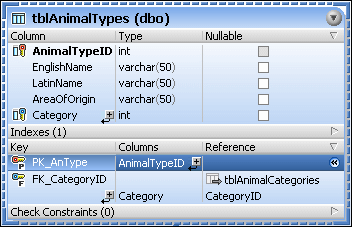Primary Keys
In DatabaseSpy, columns that have a primary key assigned are shown with the primary key ![]() icon. The primary key itself has the
icon. The primary key itself has the ![]() icon.
icon.
In the Online Browser, primary keys appear in the "Keys" folder of a table. Expand the primary key to show the column (or multiple columns, if applicable) on which it is defined.
In the Design Editor, primary keys appear in the "Keys" section of a table design. The column to which the primary key is assigned is displayed in bold when you select the primary key in the "Keys" section.