Autoinsertion
The Autoinsertion section of the Options dialog box lets you configure the options that apply for text that is inserted automatically into the SQL Editor. Autoinsertion occurs, for example, when you type an opening bracket "(" and DatabaseSpy automatically inserts the closing bracket ")".
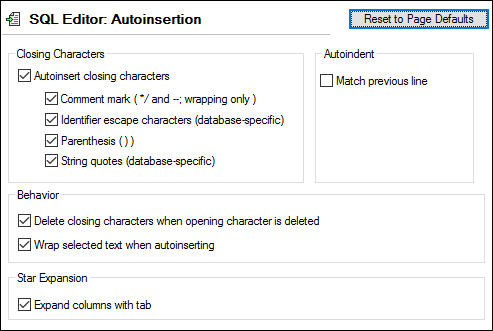
Closing Characters
You can disable the autoinsertion of closing characters completely by deactivating the Autoinsert closing characters check box. If you only want to exclude some of the characters from being inserted automatically, activate the Autoinsert closing characters check box and deactivate the corresponding check box for the respective character. If you insert an opening character for which autoinsertion is enabled, the corresponding closing character is automatically inserted and the cursor is placed between the two characters.
When inserting comment marks, please note that you have to highlight a text section before entering a "/" or "-" in order to comment out this text. DatabaseSpy will then automatically insert a "*" after the "/" in front of the text as well as "*/" after the text if you enter a "/", or add a second "-" if you enter a "-" while the text to be commented out is selected.
Autoindent
The Match previous line option helps you preserve text indentation after you press the Enter key in SQL Editor. For example, if line 1 is indented by a tab character, you may want the next line to have the same indentation as line 1 after you press Enter. To enable this behaviour, select the Match previous line check box.
Behaviour
When the corresponding option is activated, the closing character is deleted automatically when the opening character is deleted in the SQL Editor.
To place selected text inside a pair of autoinserted characters, activate the Wrap selected text when autoinserting check box and then type the opening character. The opening and closing characters are inserted automatically before and after the text.
Star Expansion
DatabaseSpy can automatically replace the "*" in a SELECT * FROM ... statement with all of the columns of the respective table if the Expand columns with tab option is checked. Please note that the statement has to be valid and that you must place the cursor behind the "*" in the statement and then press the Tab key to achieve this.