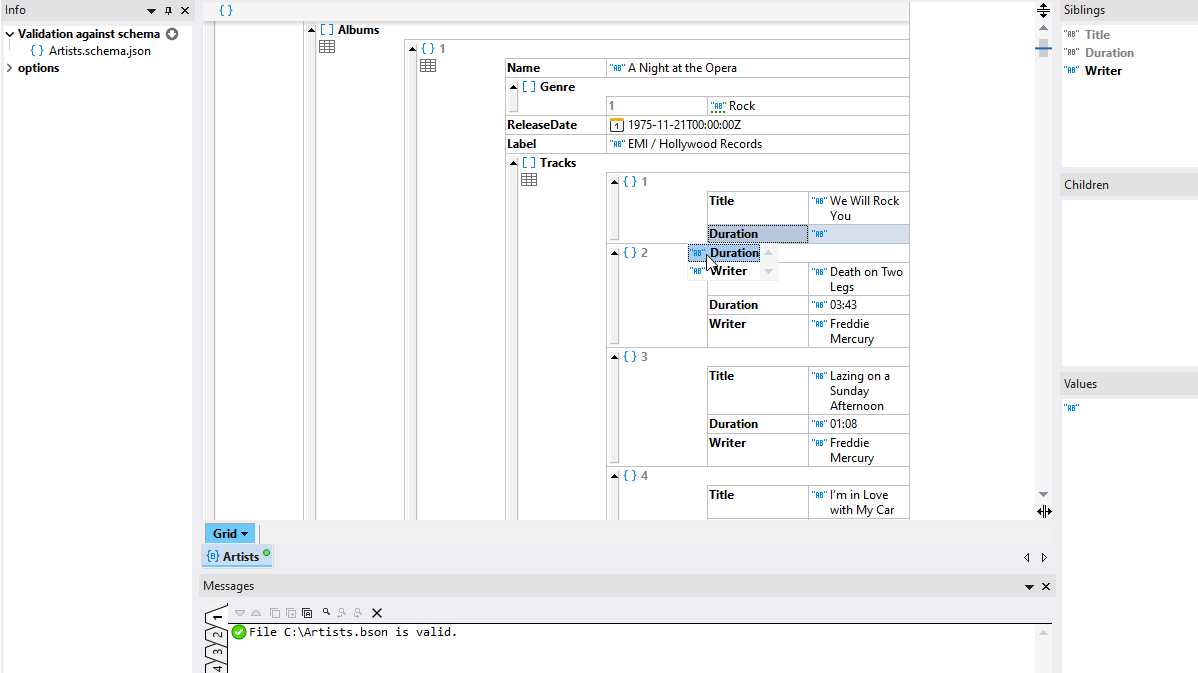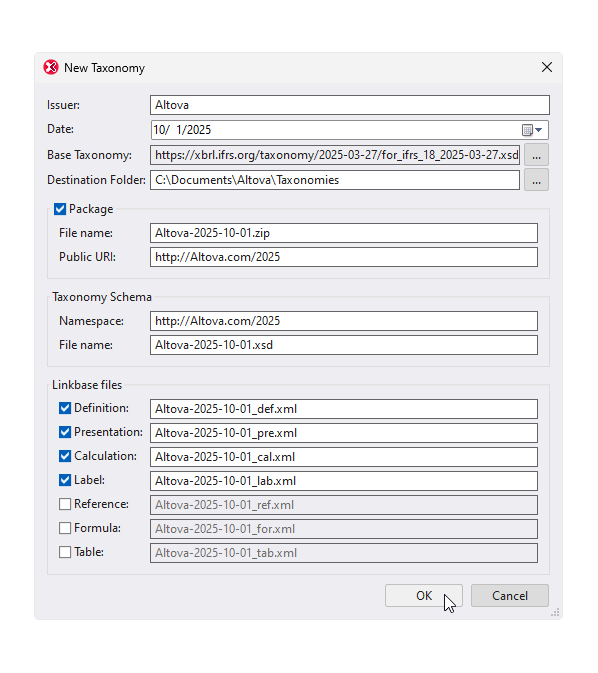| XMLSpy® 2026 (21 octobre 2025) | Enterprise | Professional | ||
|---|---|---|---|---|
| Éditeur BSON | ||||
| Modification des packs de taxonomie XBRL | ||||
| Prise en charge des contraintes de table XBRL-CSV 1.0 | ||||
| Prise en charge de Firebird 5.0 | ||||
| Prise en charge de MariaDB 11.4 et 11.8 | ||||
| Prise en charge de Windows 17 | ||||
| Prise en charge de Visual Studio 2026 Insiders | ||||
| Prise en charge d'Eclipse 4.34, 4.35, 4.36, 4.37 | ||||
| Prise en charge de Windows Server 2025 |