Register MobileTogether Server
To start MobileTogether Server, click the ServiceController icon in the system tray, hover over Altova MobileTogether Server in the menu that pops up (see screenshot below), and then select Start Service from the MobileTogether Server submenu. If MobileTogether Server is already running, the Start Service option will be disabled.
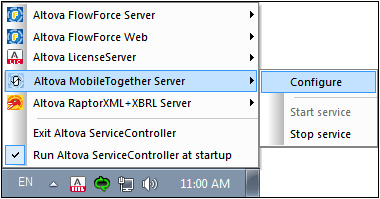
Register MobileTogether Server via:
•The Settings tab of the MobileTogether Server Web UI: (i) Start MobileTogether Server via ServiceController (see previous point); (ii) Enter your password to access the Configuration page; (iii) Select the Settings tab; (iv) Go to the LicenseServer tab at the bottom of the page, select the LicenseServer name or address, and click Register with LicenseServer.
•its CLI, using the licenseserver command:
MobileTogetherServer licenseserver [options] ServerName-Or-IP-Address
For example, if localhost is the name of the server on which LicenseServer is installed:
MobileTogetherServer licenseserver localhost
Registering MobileTogether Server (Linux)
On Linux machines, MobileTogether Server can be registered with LicenseServer by using the licenseserver command of the MobileTogether Server CLI. Note that MobileTogether Server must be started with root rights.
sudo /opt/Altova/MobileTogetherServer/bin/mobiletogetherserver licenseserver localhost
In the command above, localhost is the name of the server on which LicenseServer is installed. You can use the server's IP address instead.
After successfully registering MobileTogether Server, you can go to LicenseServer and assign a license to MobileTogether Server.