Connectivity Test
You can test connectivity to Altova by clicking Test Connection to Altova (see screenshot below). Note that if you have changed any setting, you must save the new settings (by clicking the Save button at the bottom of the tab) before testing the connection.
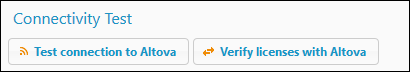
The Test connection to Altova button is disabled while the test is in progress, and becomes enabled again when the test has been completed.
You can also verify licenses that are currently in the License Pool by clicking Verify licenses with Altova. If any irregularities are detected, these will be displayed in a message.