Failover LicenseServer
A second LicenseServer can be configured to take over from the Primary LicenseServer in the event that the Primary LicenseServer becomes unavailable. This second LicenseServer is called the Failover LicenseServer. The Failover LicenseServer must be of the same version and edition as the Primary LicenseServer.
The Failover LicenseServer mechanism works as follows:
•The LicenseServer application is installed as usual on the machine planned to be the Failover LicenseServer.
•This LicenseServer is configured to be the Failover LicenseServer of a Primary LicenseServer that is running on the network, and to which it connects. The configuration is done in the Settings tab of the Failover LicenseServer.
Once a Failover LicenseServer has been configured, both the Primary LicenseServer and Failover LicenseServer will carry information about the existence of the Failover in their respective header bars: the Primary identifies its Failover, and the Failover names its Primary (see screenshots below).

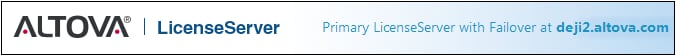
Note: After a LicenseServer has been set as a Failover LicenseServer, its License Pool, Client Management, Client Monitoring tabs will not be shown. These tabs will be shown again, when the Failover LicenseServer takes over from the Primary LicenseServer.
How the Failover LicenseServer works
The Failover LicenseServer works as follows:
•After a Failover LicenseServer has been configured, it periodically synchronizes all licenses, registered clients, and license agreements from the Primary.
•If the Primary becomes unavailable, then the Failover takes over the role of LicenseServer.
•Once the Primary becomes available again, the Primary retakes control from the Failover. Any license-related modifications made on the Failover in this period will be lost when the Primary regains control.
•The Failover LicenseServer will provide licenses only to Altova products that are version 2015 rel 3 or later, and Altova MobileTogether Server version 1.5 or later. (You can identify older clients from information in the Client Monitoring tab of the Primary LicenseServer.) If you wish to use the Failover LicenseServer feature, then you must upgrade your Altova applications to the required minimum version.
Note: Failover LicenseServers connect to the Primary LicenseServer—just as clients do—via TCP at port 35355.
Updating a LicenseServer that is backed up by a Failover LicenseServer
When updating a LicenseServer that is backed up by a Failover LicenseServer to a newer version, you must update in the following sequence:
1.Update the Primary LicenseServer. During the update, the Failover LicenseServer will take over.
2.Wait for the Primary update to finish. When the Primary update is completed, the Primary will take over from the Failover, and the Failover service stops
3.Update the Failover LicenseServer.
4.When the Failover update is completed, the Failover service resumes.
Note: If you try to update the Failover first, then the installation fails and an installation rollback is attempted. If the rollback fails, then the Failover will have been uninstalled.