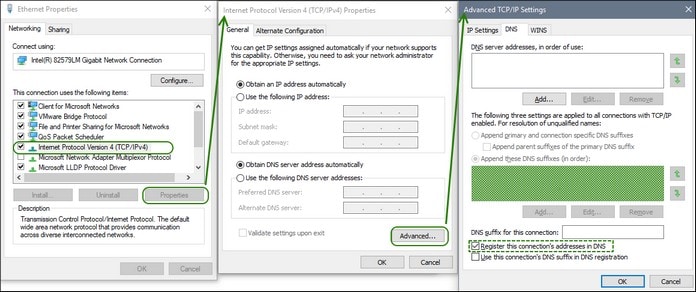Network Information
Altova LicenseServer must be installed on a server machine that is accessible by all clients running Altova products that require a license. Any firewall on both the client and server must allow the flow of network traffic to and from the LicenseServer that is necessary for the LicenseServer to operate correctly.
On the LicenseServer machine, port 35355 is used to distribute licenses, and therefore it must be open for network traffic with client machines. Failover LicenseServers also connect to the Primary LicenseServer—just as clients do—via TCP or UDP at port 35355.
The following are the default networking parameters and requirements of LicenseServer:
•For LicenseServer license distribution:
Either one or both of
IPv4 TCP or UDP connection on port 35355
IPv6 TCP or UDP connection on port 35355
| Note: | If LicenseServer is on a Linux system, then the port 35355 must be accessible from outside the firewall via TCP and UDP in order for Altova applications to register with LicenseServer. The port in this case could be added as a permanent exception to the firewall. |
For administrative tasks, the LicenseServer is accessed by a web interface that uses port 8088. The port used can be configured to suit your requirements.
Communication with Altova.comAltova LicenseServer needs to be able to communicate with the Master Licensing Server at altova.com to validate and authenticate license-related data and to ensure continuous compliance with the Altova license agreements. This communication occurs over HTTPS using port 443. You should make sure that communication is allowed with altova.com and its sub-domains. You can test whether connectivity to altova.com is enabled in the Connectivity Test pane of the Settings tab.
Any loss of connection with the altova.com master servers will be logged in the Messages tab of the Configuration page of Altova LicenseServer. Your network administrator can configure Altova LicenseServer to automatically send an alert email when the connection to altova.com is lost. This will enable administrators to fix the problem before LicenseServer disallows the use of Altova software products—which happens after a certain amount of time has elapsed since the loss of communication. Alert Mail settings are available in the Settings tab of the Configuration page.
|
Information about the LicenseServer with which a product is registered
For each product installation, information about the LicenseServer with which the product is registered is saved in a LICSVR file. This file is stored at the following locations:
For Installed and Concurrent-User licenses
•%ProgramData%\Altova\<ProductName><Version>\<ProductName>.licsvr
•Example: C:\ProgramData\Altova\XMLSpy2019\xmlspy.licsvr
Named-User licenses
•%UserProfile%\Documents\Altova\<ProductName><Version>\<ProductName>.licsvr
•Example: C:\Users\icky\Documents\Altova\XMLSpy2019\xmlspy.licsvr
How LicenseServer identifies clients
When an Altova product on a machine is registered with LicenseServer, the machine's identification (hostname and IP address) is registered, as well as the User Principal Name (UPN) of the user who registered the product.
Installed and Concurrent-User licenses
When an Installed license or a Concurrent-User license is assigned via LicenseServer, the license is recorded by LicenseServer as having been issued to a specific client machine. LicenseServer identifies the client machine by its hostname, which LicenseServer obtains by a DNS-server-lookup of the client's IP address. If no hostname can be obtained from the lookup, then the client's IP address is used as its identifier. Subsequently, every time the Altova product is started on the client machine, LicenseServer checks whether the client machine's identification it receives matches the hostname or IP-address of any client to which a license was assigned. If there is a match, then the license details are verified.
| Note: | In the case of Installed licenses and Concurrent-User licenses, LicenseServer uses the hostname or IP address of a machine to assign licenses and keep count of assigned licenses. Identification is tried with the hostname first; if this does not work, then the IP address is tried. If, in your network environment, IP addresses are dynamically generated (or are not fixed for other reasons), then new IP addresses would be created for the same machine at new logins. This could result in the maximum number of Installed or Concurrent-User licenses being reached very quickly. For this kind of environment, therefore, you should use Named-User licenses, since these are assigned on the basis of UPNs (not machine IDs). Please keep this in mind also if you plan to install Altova desktop products on virtual machines, virtual desktops, or remote desktops. |
| Note: | An Installed license or Concurrent-User license will only work for the first user who logs on to the product machine and runs the product. This is because the product is licensed for that machine only, and only one user may run the product on that machine at a given time. If you want to enable access and use of the product installation by multiple users, then license the product with a Named User license for multiple named users. |
Named-User licenses
When a Named-User license is assigned via LicenseServer, the license is recorded by LicenseServer as having been issued to a specific UPN. Subsequently, every time the Altova product is started on the client machine, LicenseServer identifies the client user on the basis of the UPN under which the user has logged in. If this UPN matches the UPN of a licensed client user, then the license details are verified.
VPN connections with dynamic IP addresses
If a client machine connects to LicenseServer via a Virtual Private Network (VPN) service, then the connection is often made with a dynamically assigned IP address. In this case, each new connection by the client will be recorded by LicenseServer as coming from a new IP address—and, therefore, from a previously unknown client (see "How LiceneServer identifies client machines" above).
This results in the following:
•If an additional license is available on LicenseServer at the time when the client connects, then a new license will be assigned to the client (which might already have had one or more licenses assigned to it previously). Licenses that were assigned previously to the client are not released. As a consequence, a single client would be consuming multiple licenses, leading to a shortage of licenses on the server.
•If an additional license is not available on LicenseServer, then the product on that client cannot be licensed—even though licenses might have been assigned to it previously (for IP addresses that the client is no longer using).
There are three ways to resolve this issue:
•Use Named-User licenses: In the case of Named-User licenses, licensing does not rely on the hostname or IP address of the client machine, but on the User Principal Name (UPN) of licensed users (see Types of Altova Licenses). This is the licensing model we recommend if you work in a network setup that uses dynamic IP addresses.
•Register VPN clients with a DNS. How to do this varies according to OS. On Windows 10 clients, for example, you can set this up via the properties of the client's network connection (see screenshot below).
•Assign a static IP address to the VPN user. How to do this differs from one VPN software to the other. You can get the relevant information from your VPN provider or administrator. For example, how to do this with OpenVPN is described here.